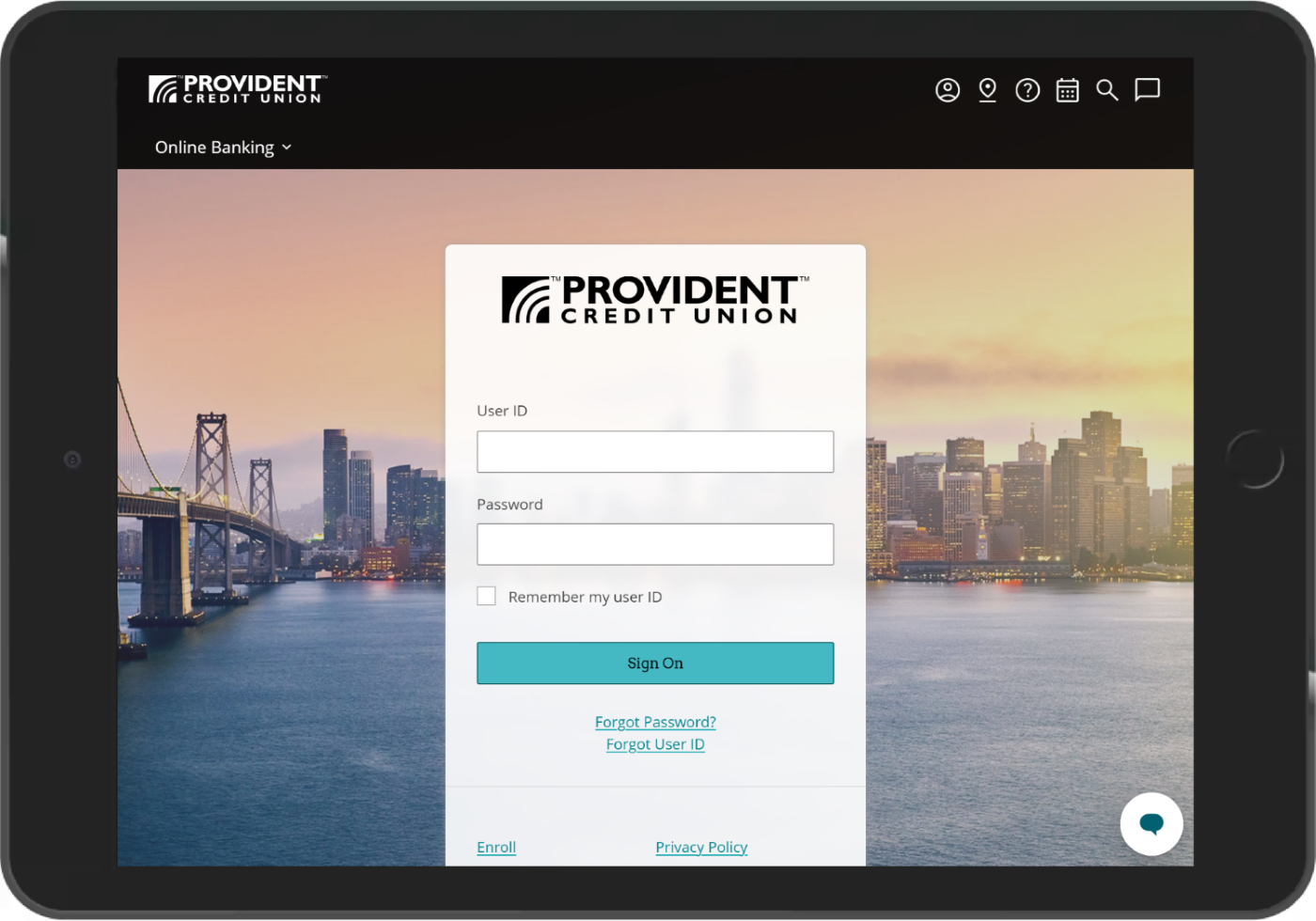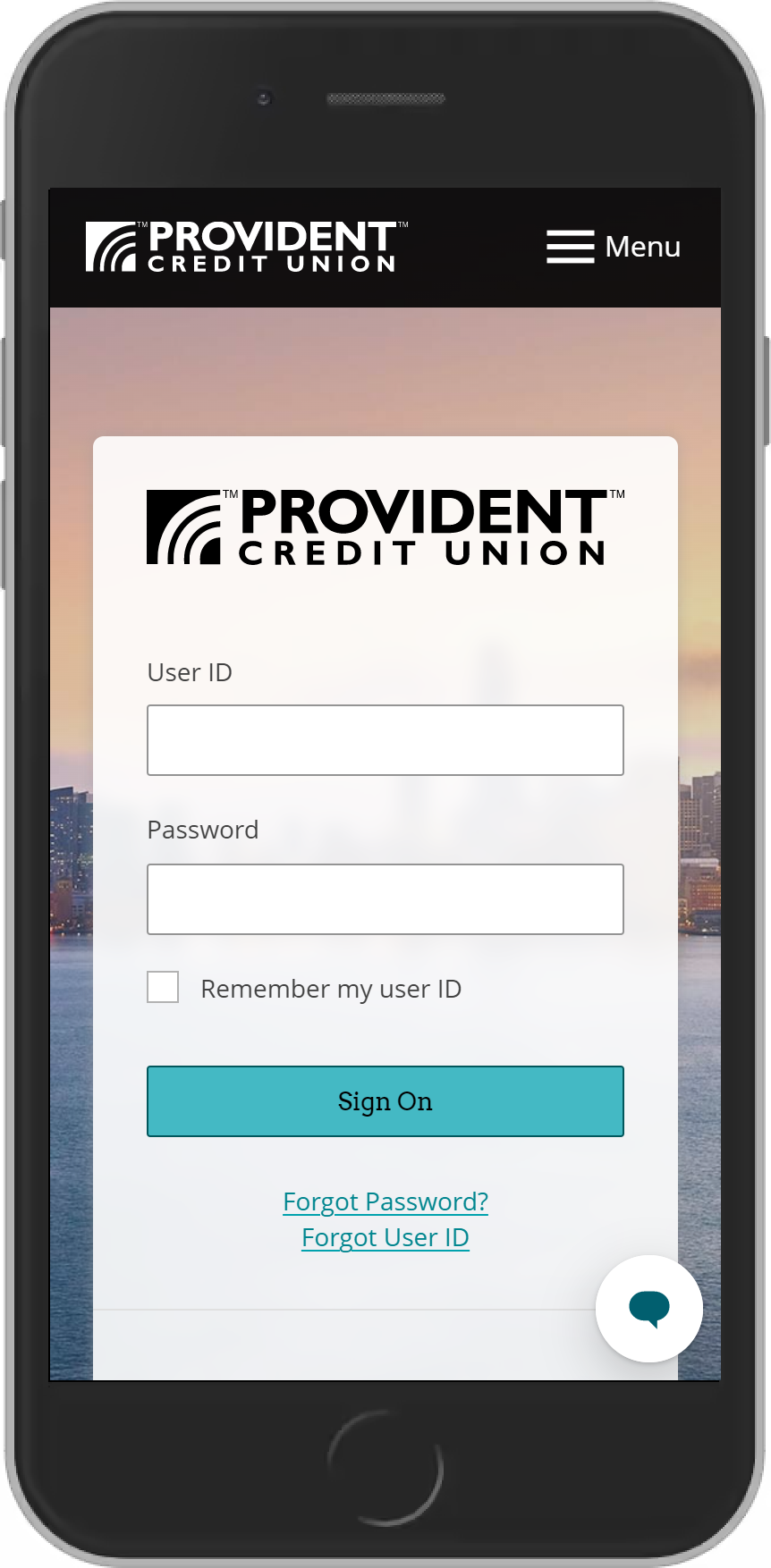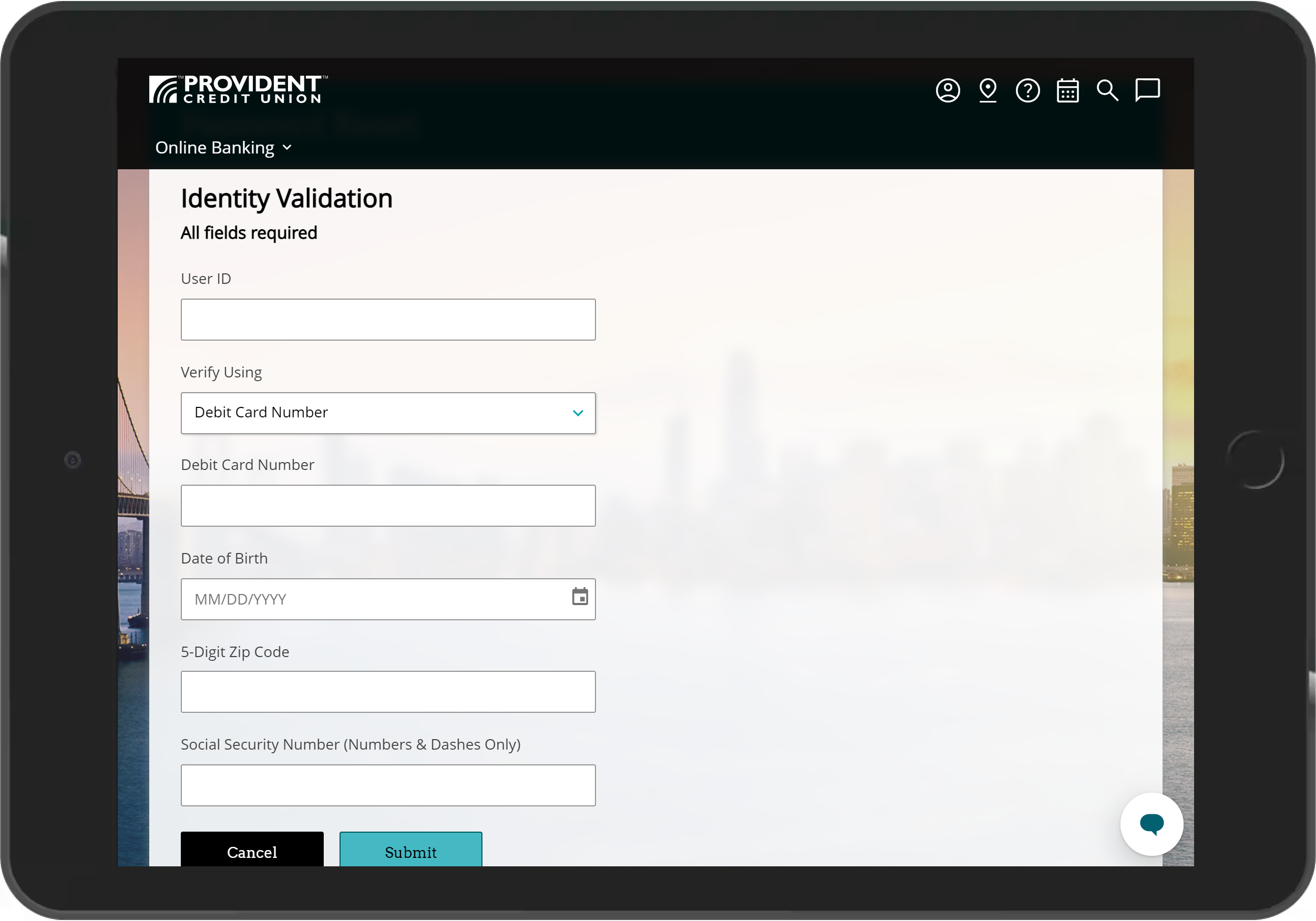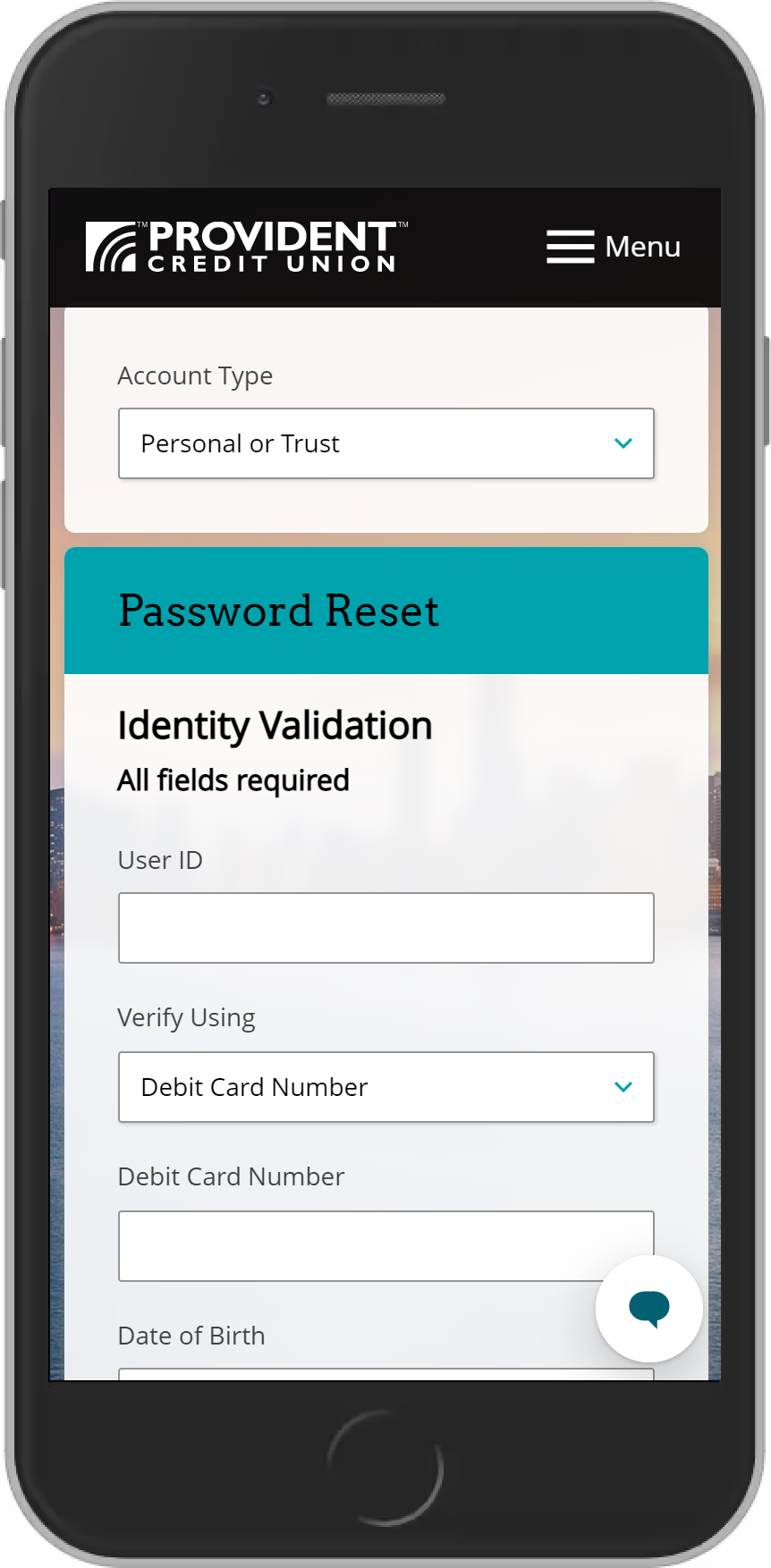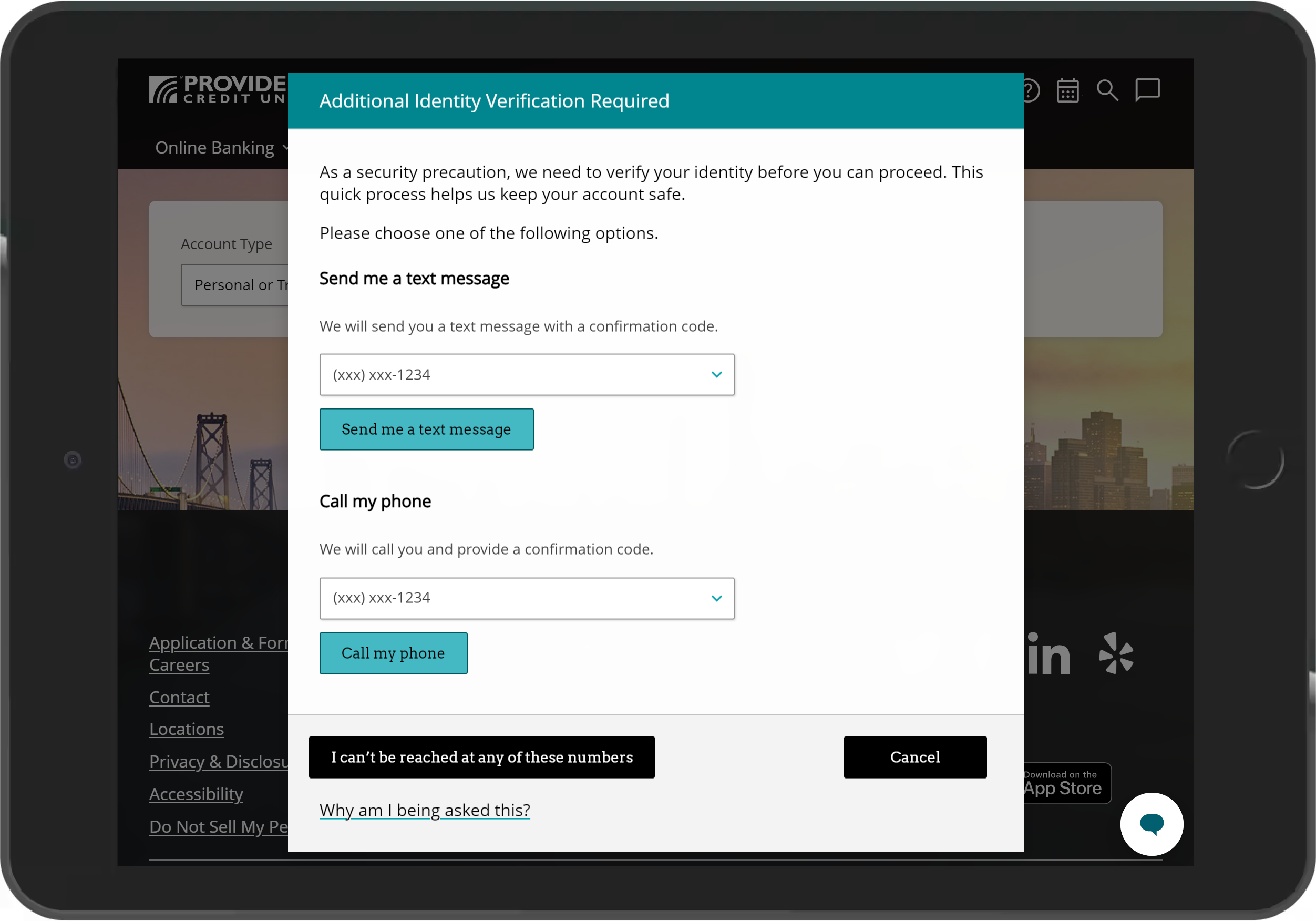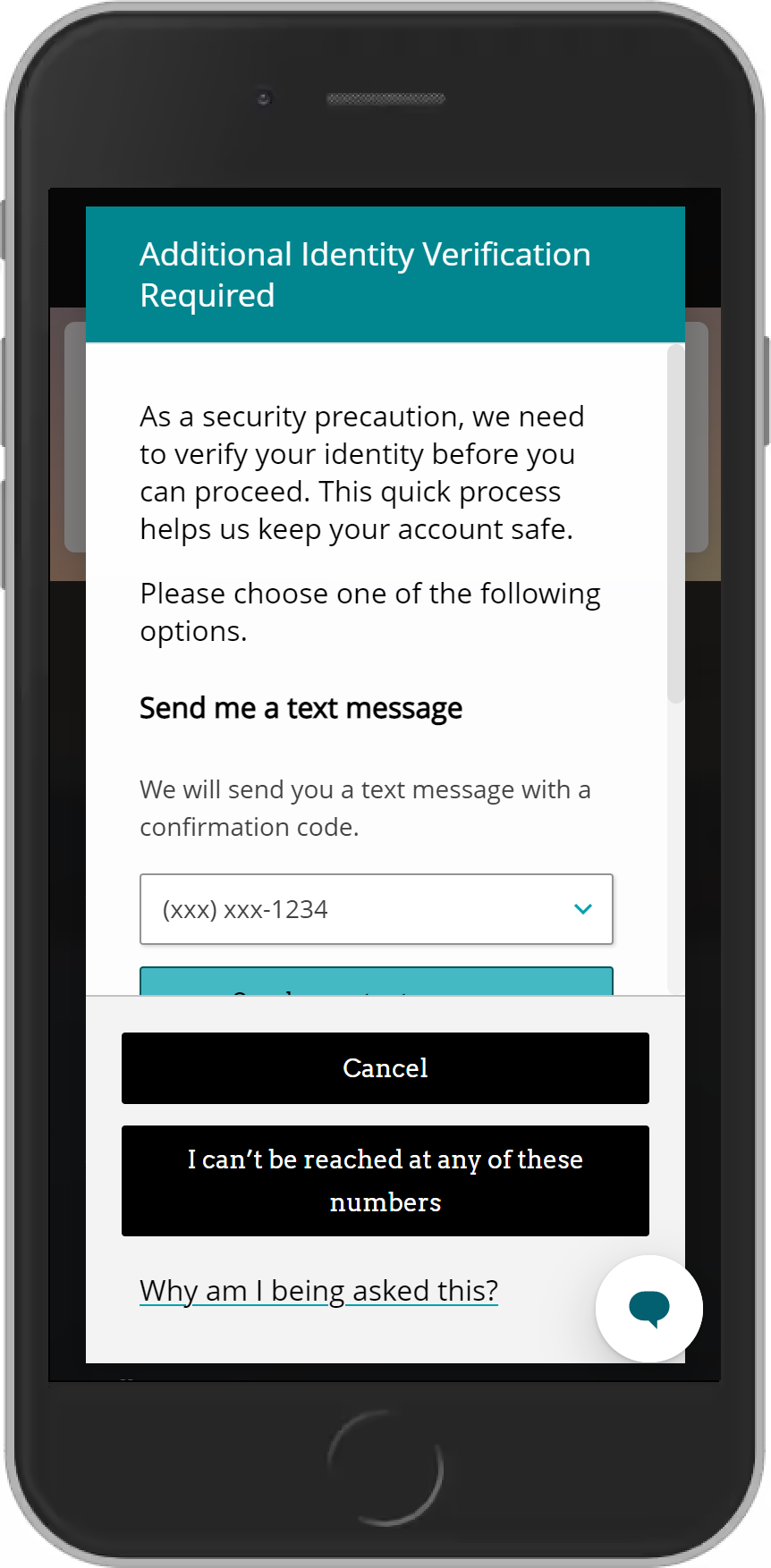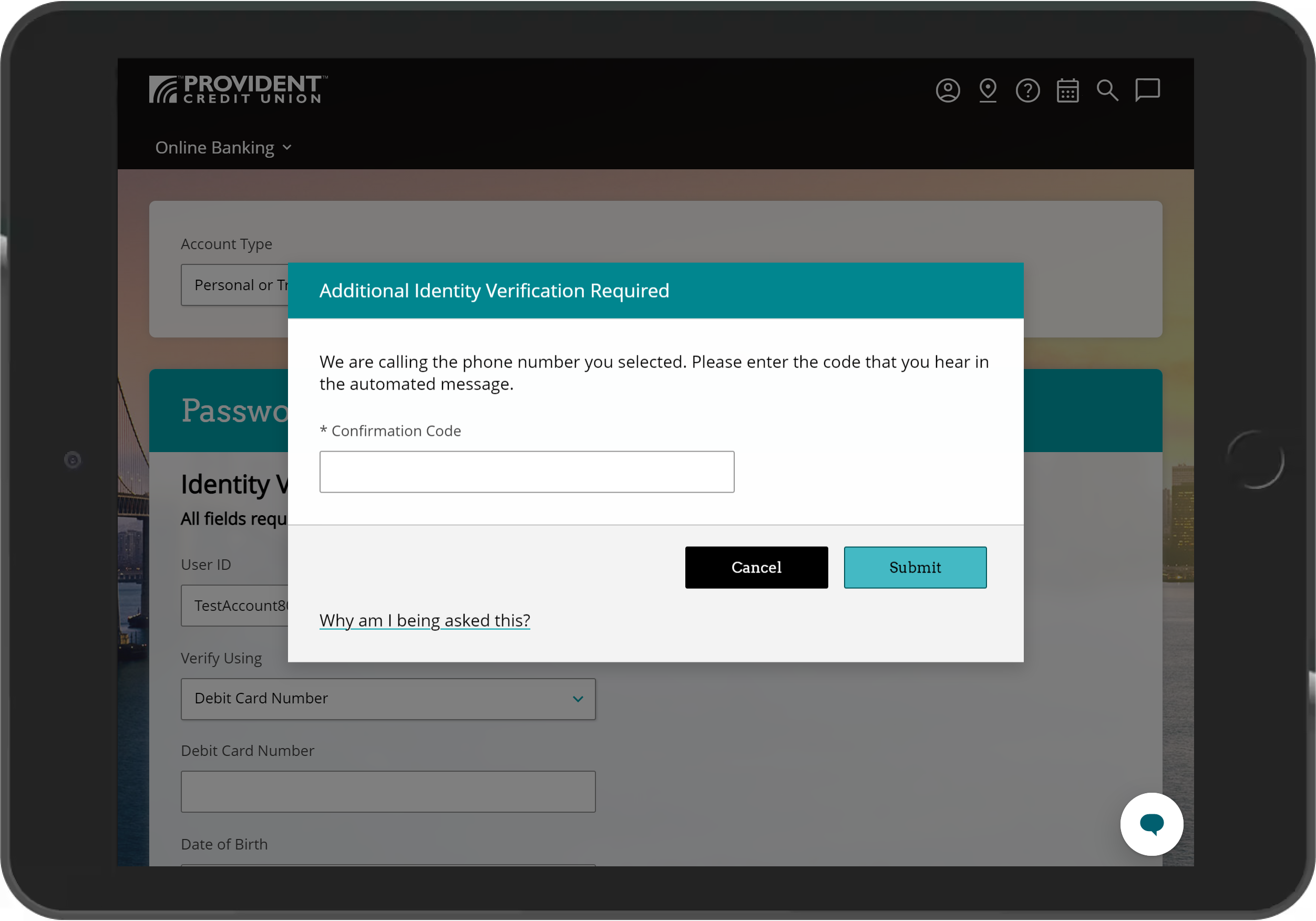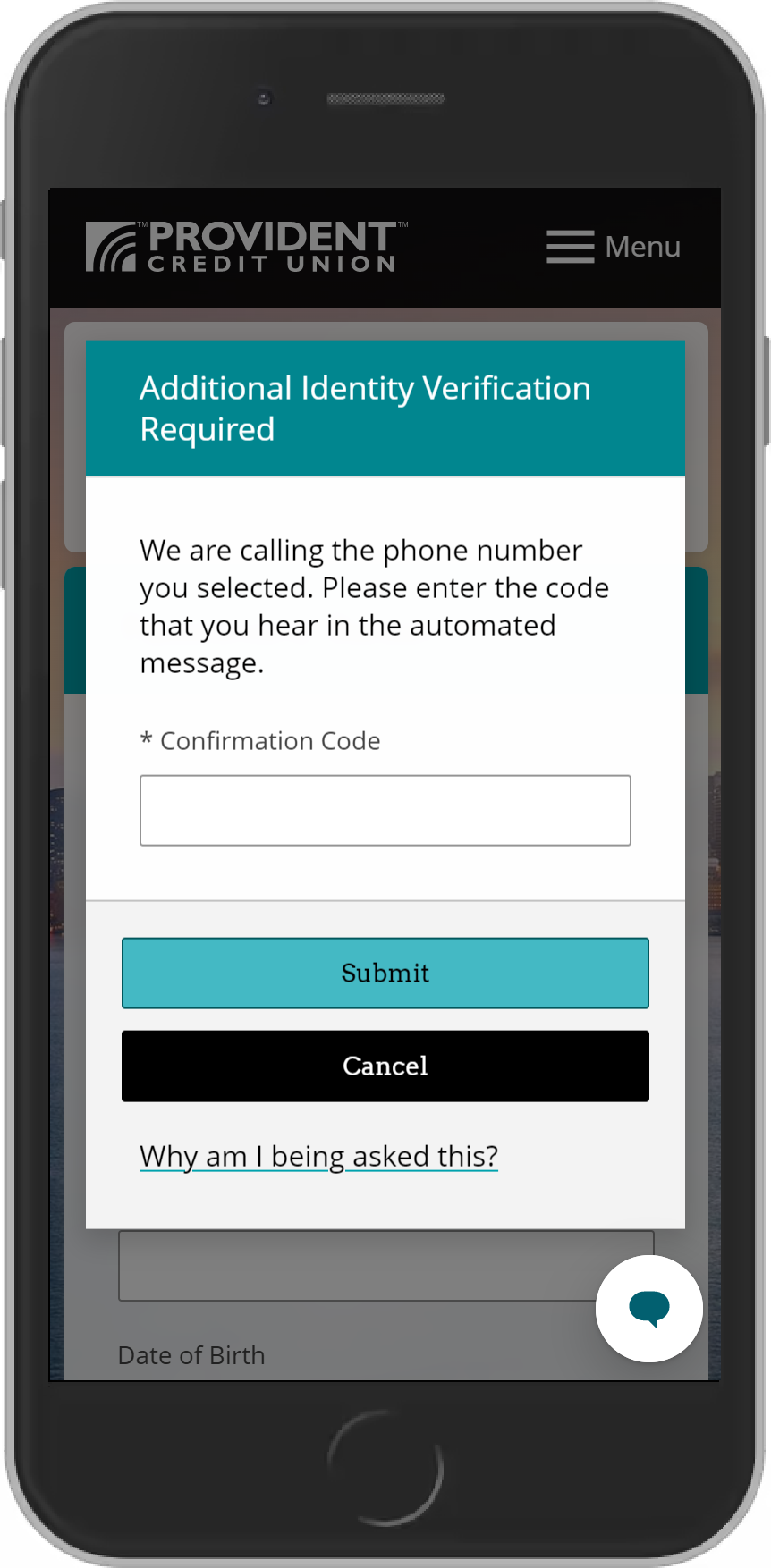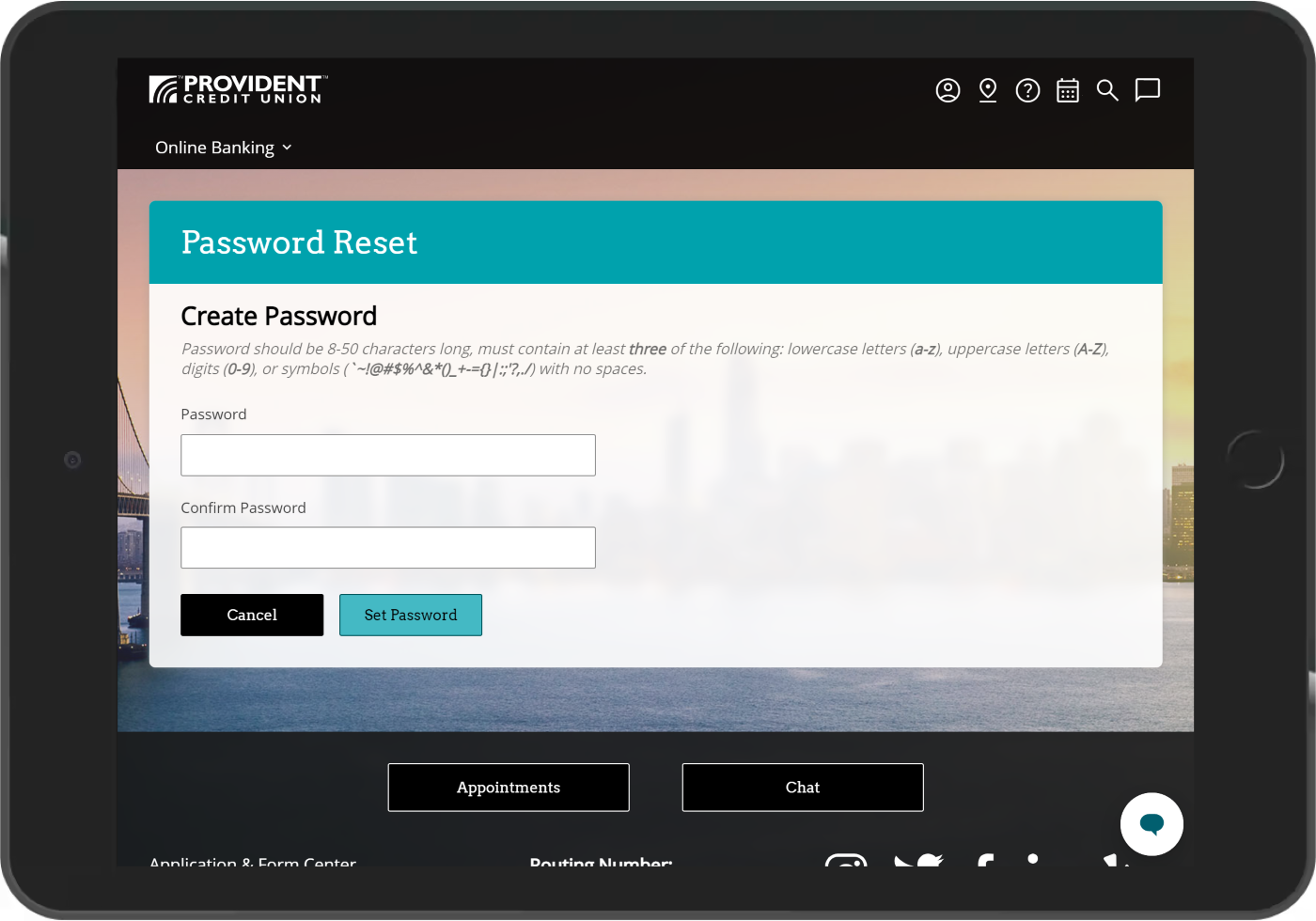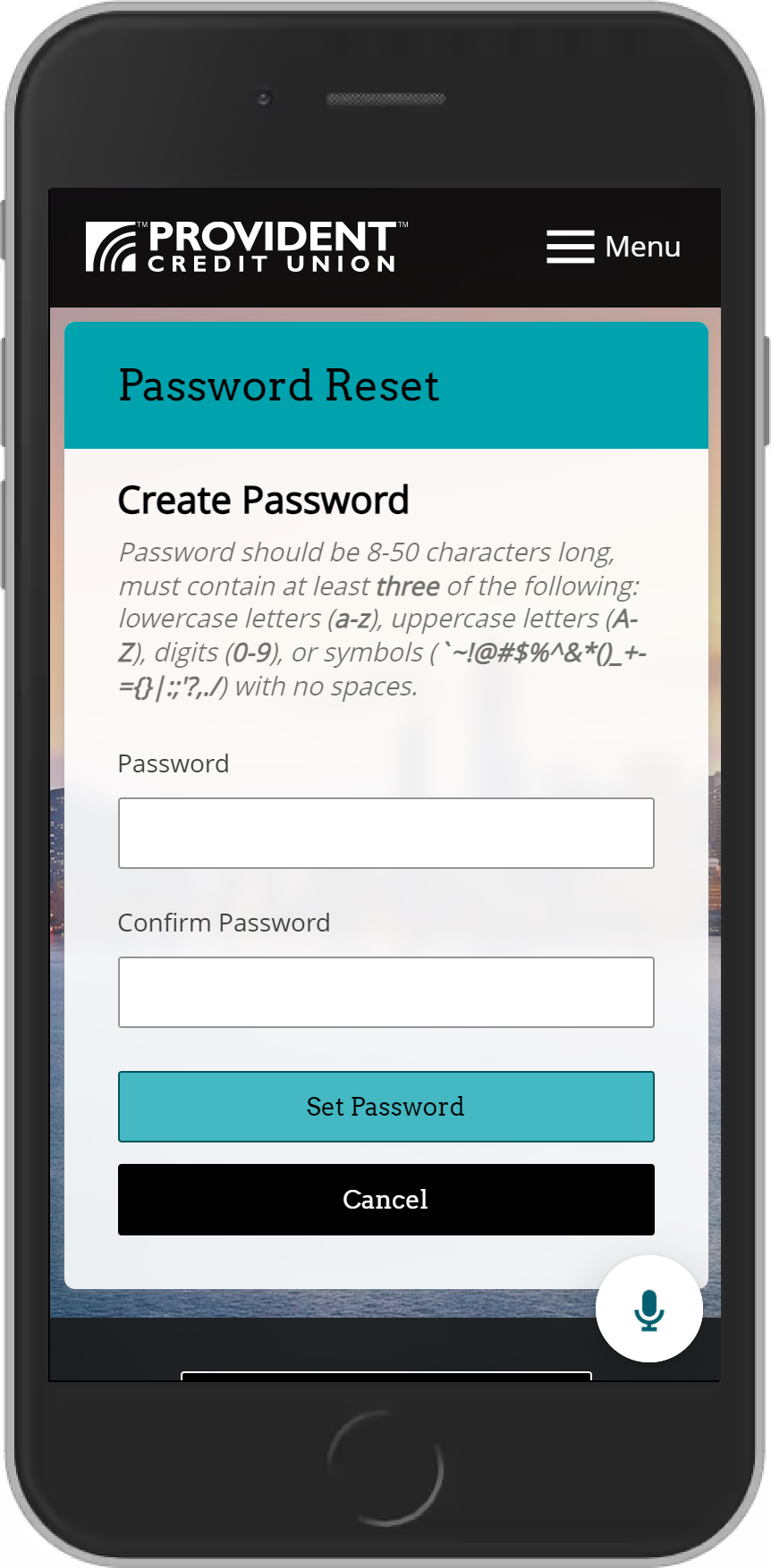How to Reset Your Account Password
-
On the sign on screen, select “Forgot Password?.”
-
Fill in the all the required fields. Please note that you can type in your Member Number or Debit Card Number. Select the “Submit” button.
-
As a security precaution, we will need to verify your identity. You can choose to receive a confirmation code by text message or by phone call. If you prefer to answer security questions, select the “I can’t be reached at any of these numbers” button.
-
Enter the confirmation code you received and select submit.
-
Create a new password that meets the criteria indicated. Type in the new password and confirm the new password. Select the “Set Password” button to complete your request.