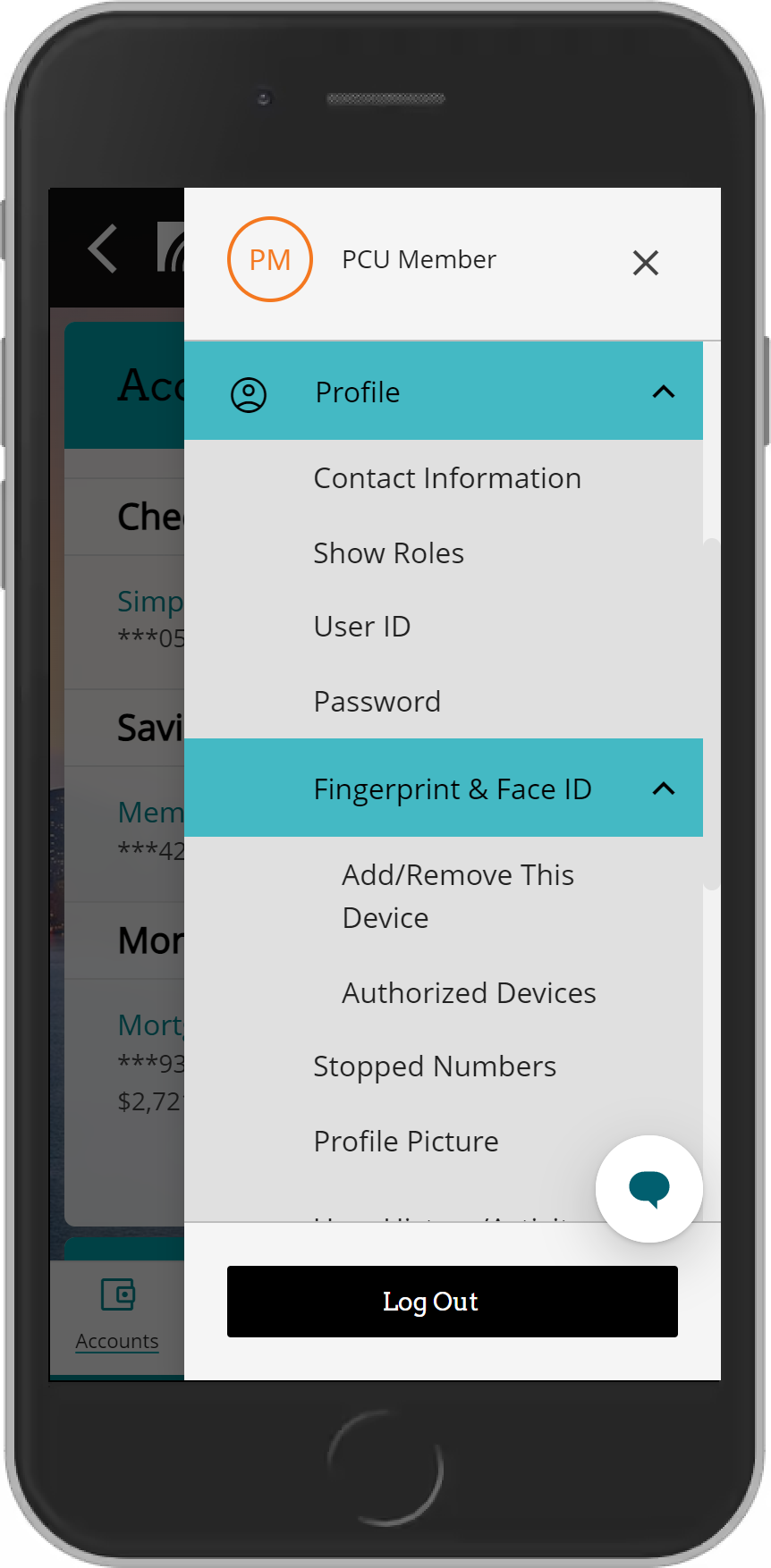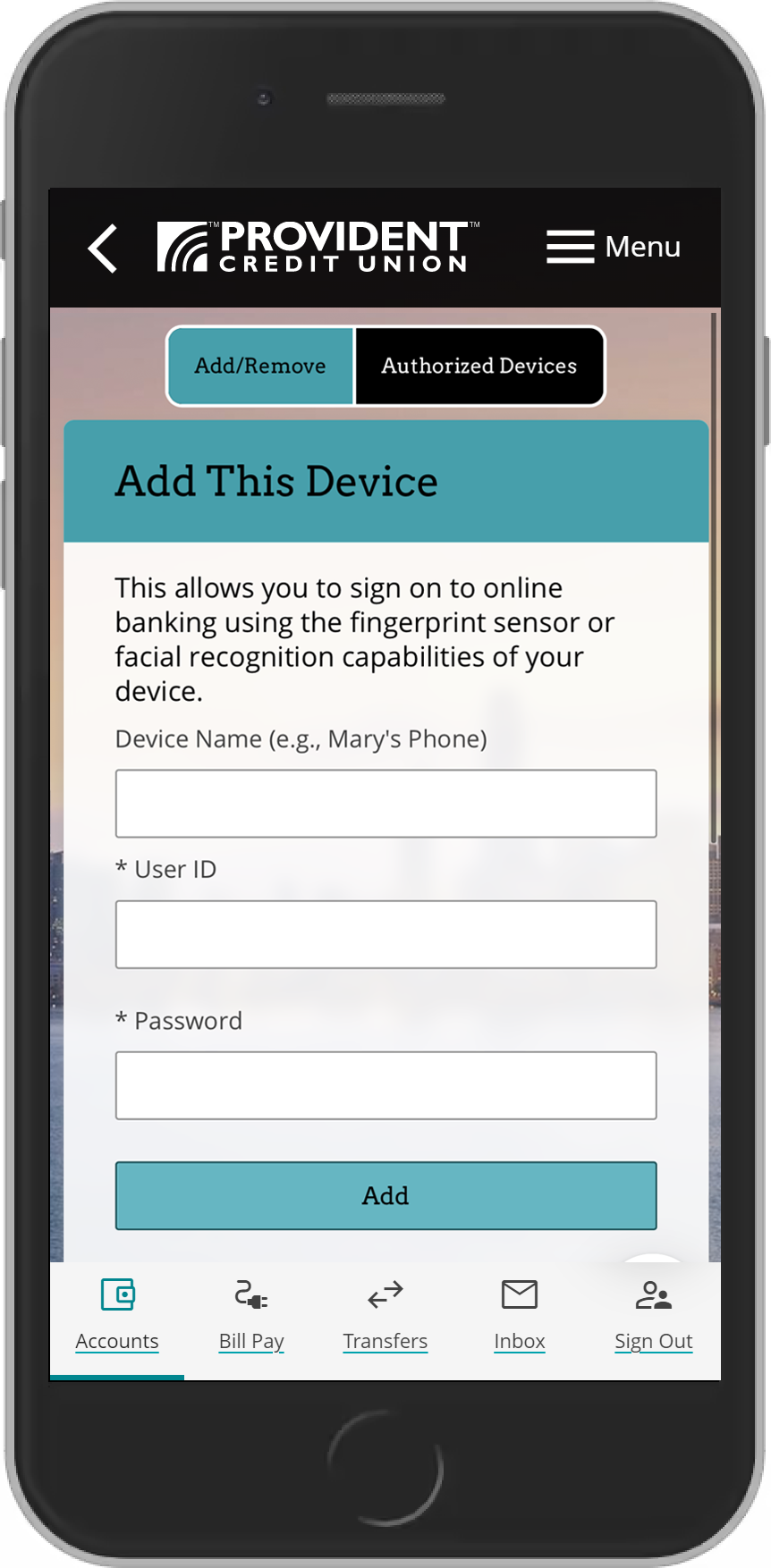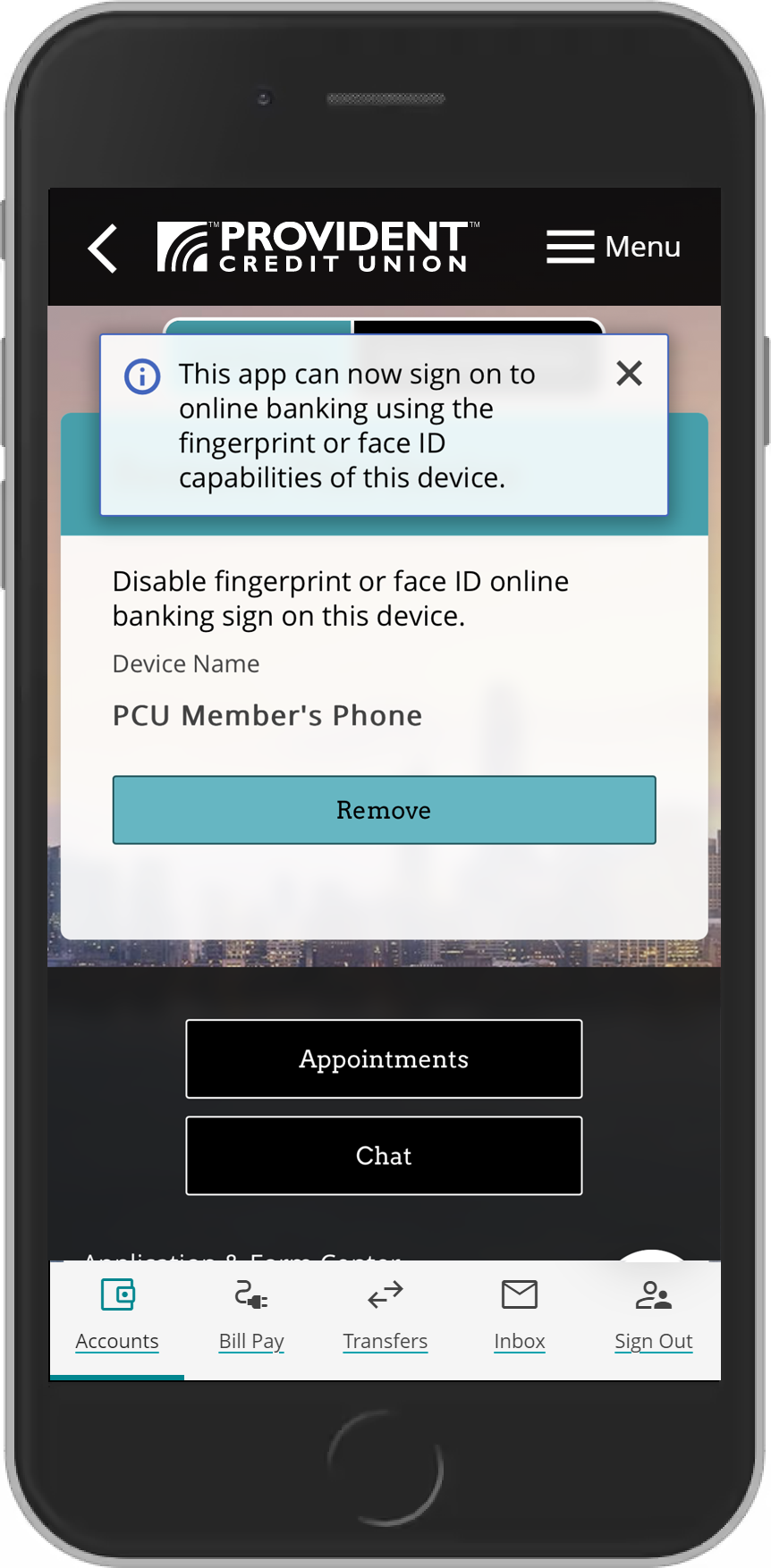Set-Up Fingerprint/Face ID Sign-On
Enjoy accessing your account easily, quickly and securely with Fingerprint or Face ID sign-on. Provident members must first be enrolled in online banking to access this service.
Enroll.
Enroll.
-
After you sign into the mobile app, from the “Profile” menu, select “Fingerprint & Face ID.” Then, select "Add/Remove This Device."
-
Enter the Device Name, your User ID, and online banking Password. Then, tap on the “Add” button.
-
A notice will appear to confirm the device is now capable of using fingerprint or face ID to sign on to mobile banking.