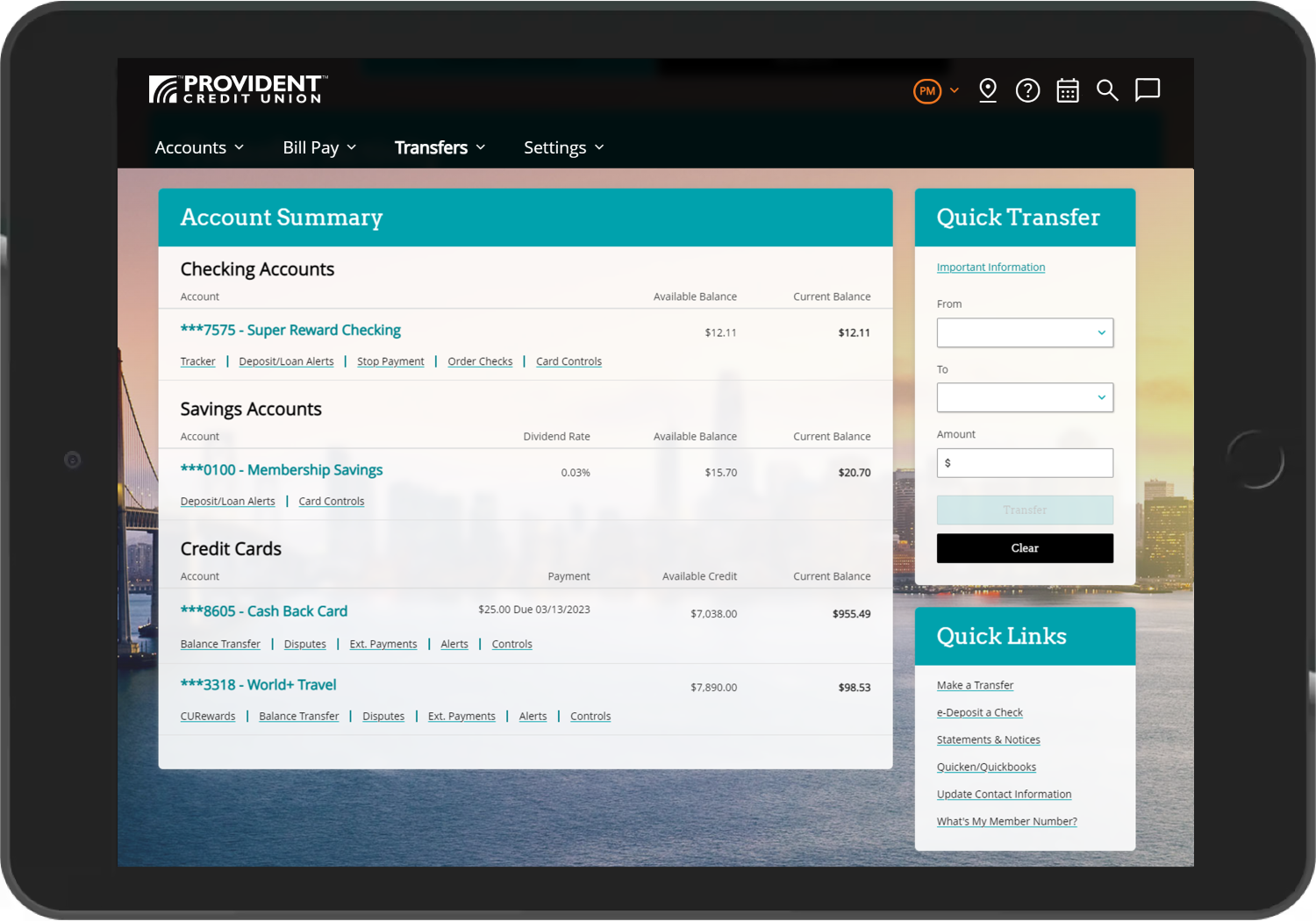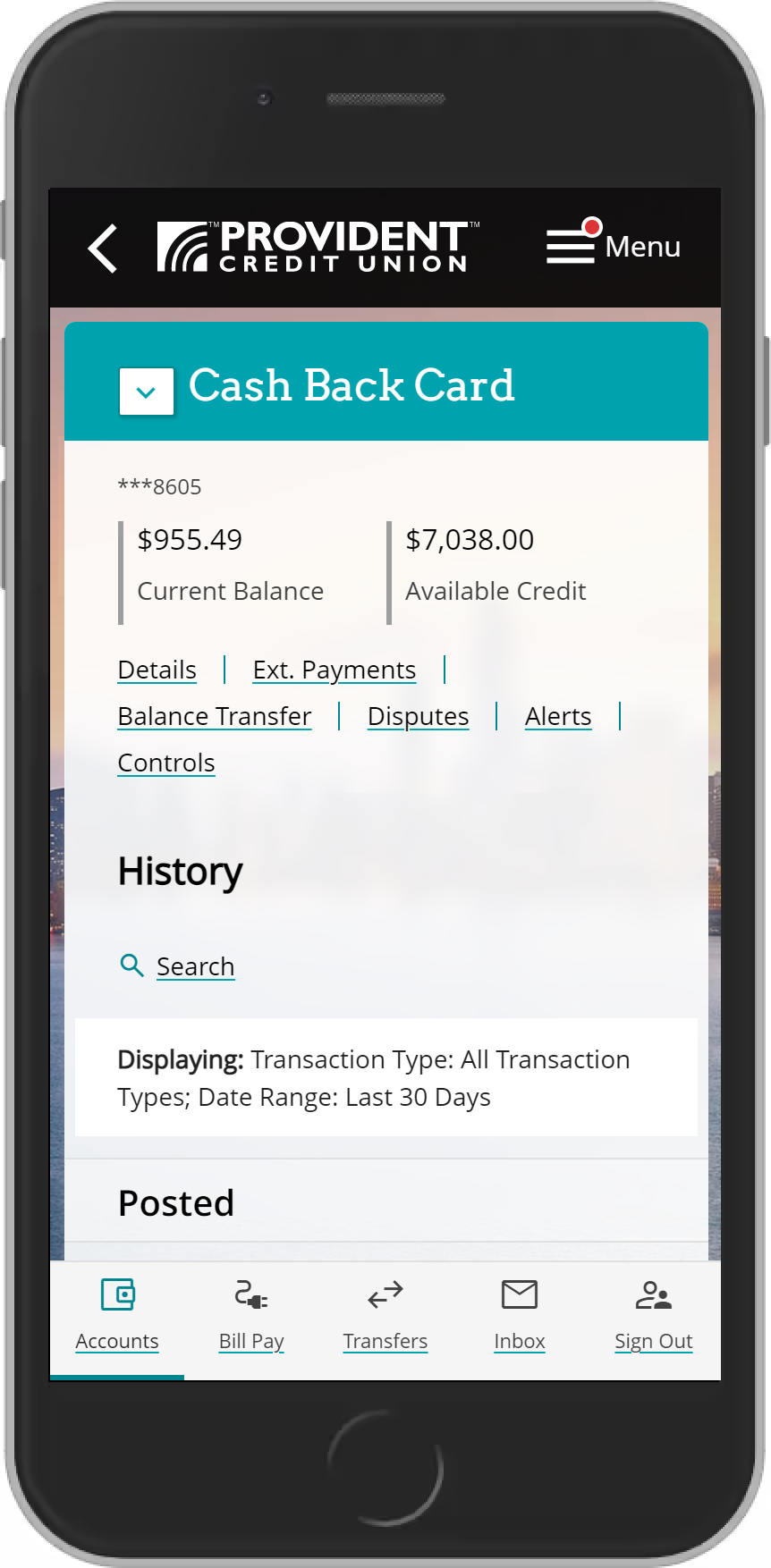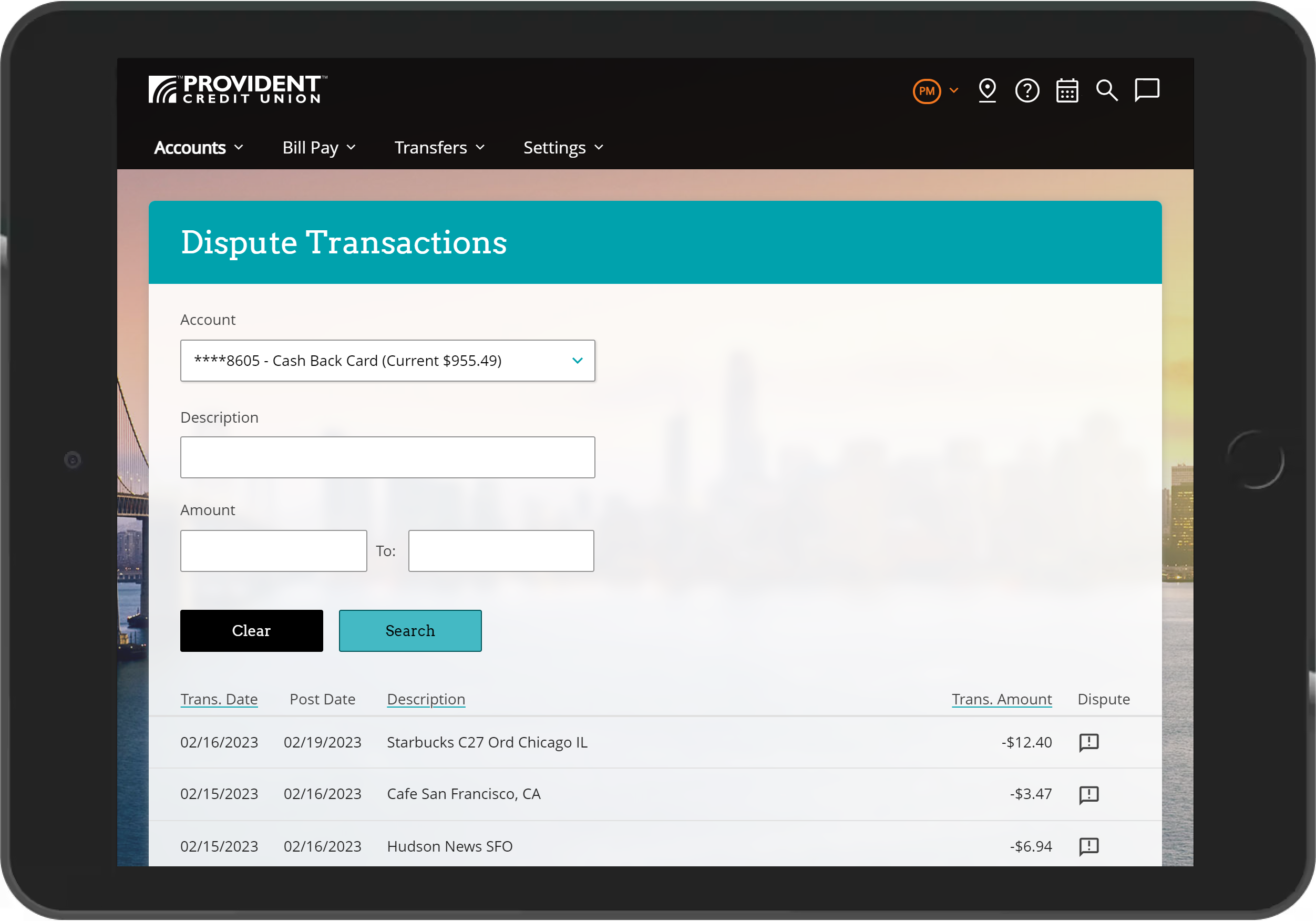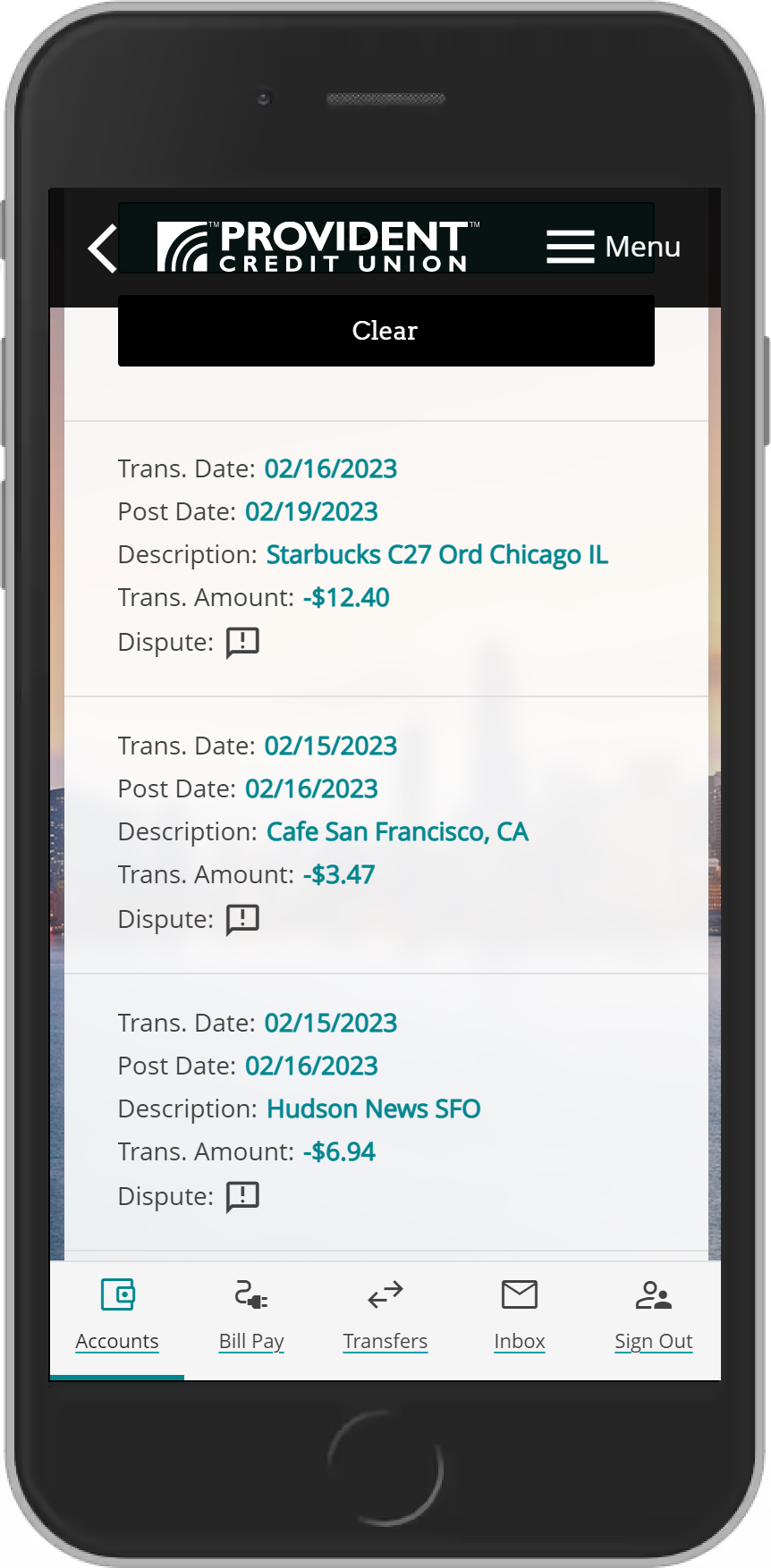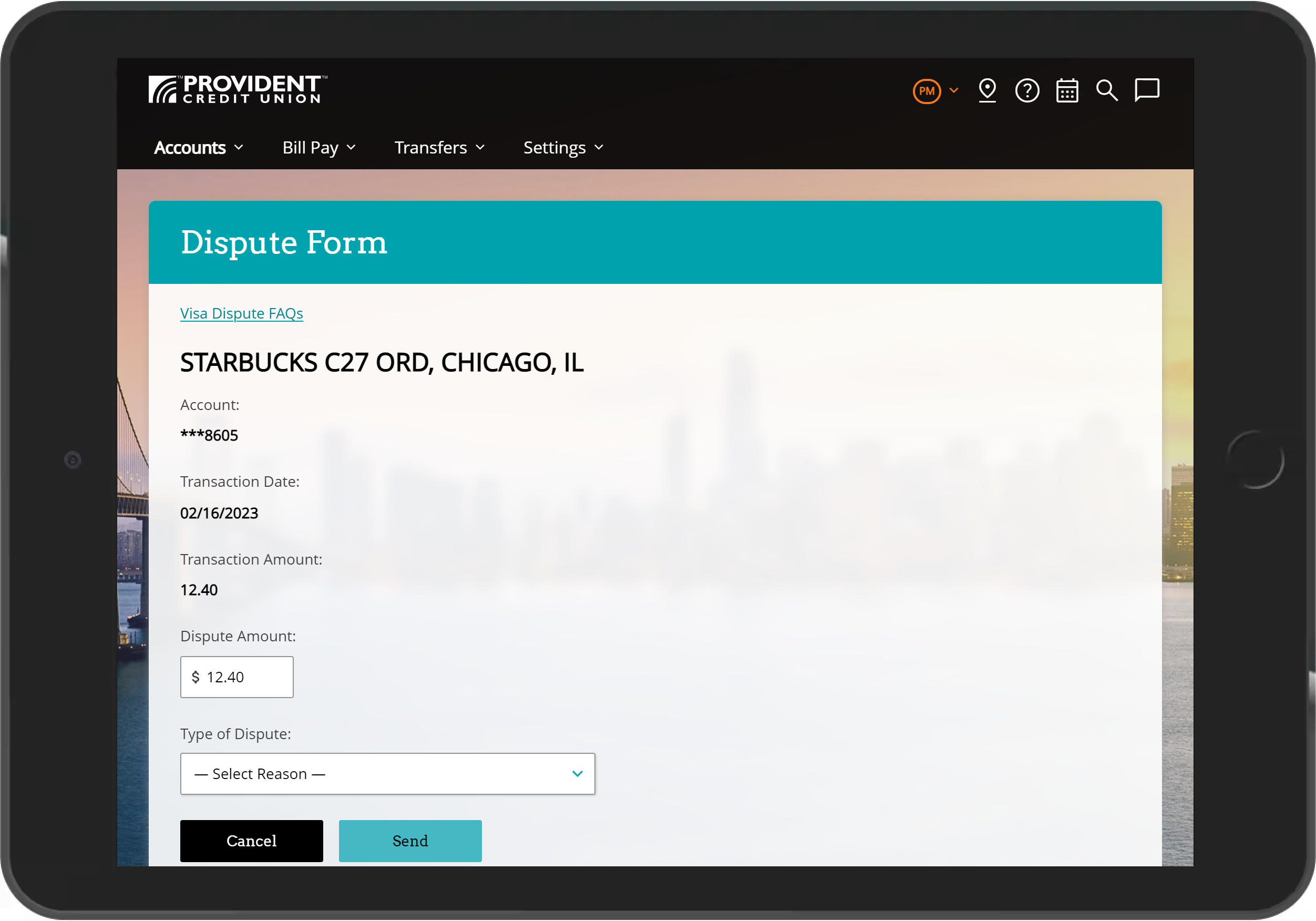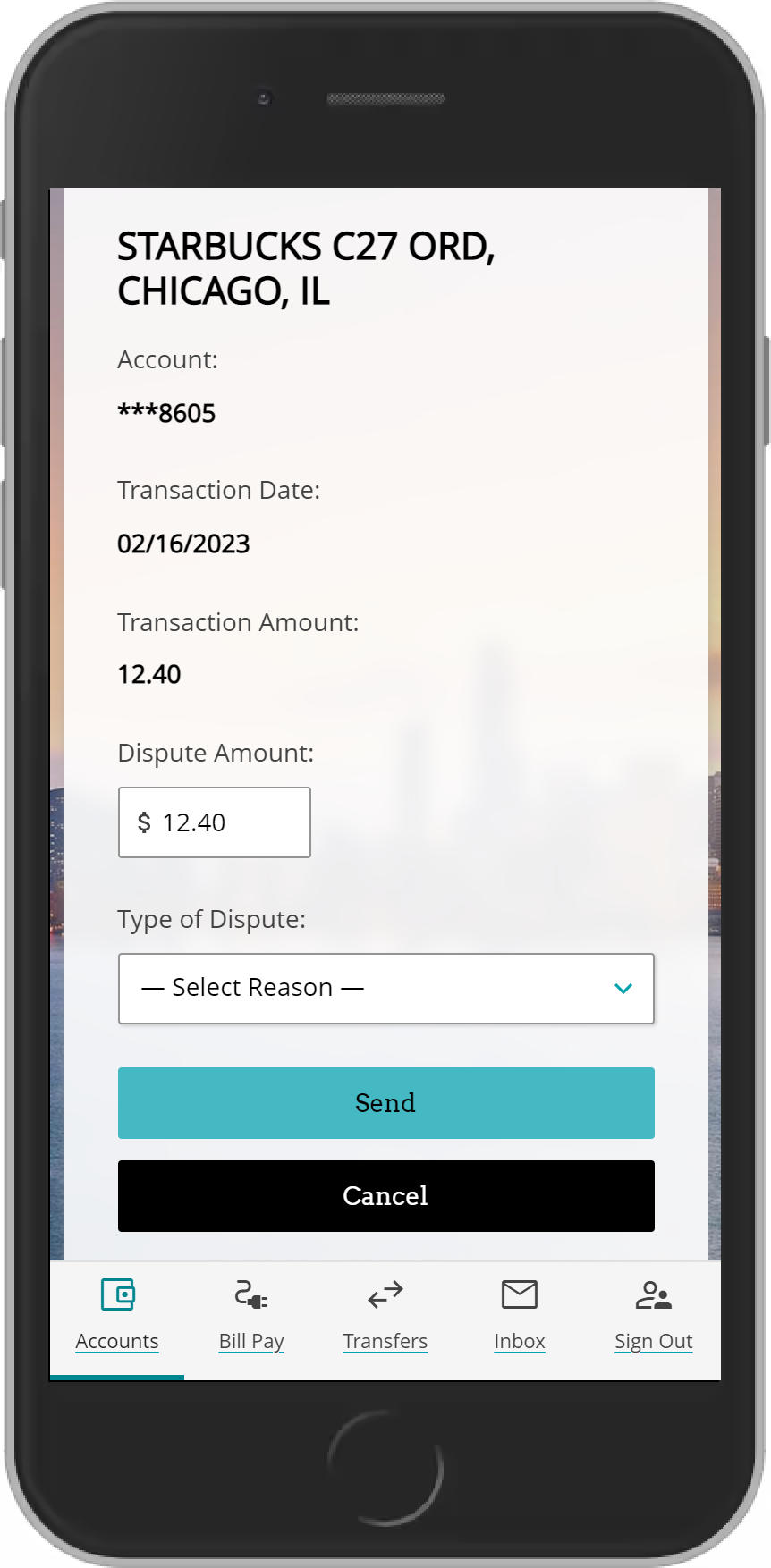How to Dispute a Credit Card Transaction
-
Online Banking: Once signed onto online banking, select the “Disputes” link under your credit card account. Mobile Banking: Once signed onto the mobile app, select your credit card from the Account Summary screen, then select the “Disputes” link.
-
Review the posted transaction in the transaction history table to verify and determine if the transaction needs to be disputed. Select on the ! icon next to the transaction you want to dispute.
-
From the "Type of Dispute" drop down menu, select one of the following reasons. Once the information has been completed, then select the send button.