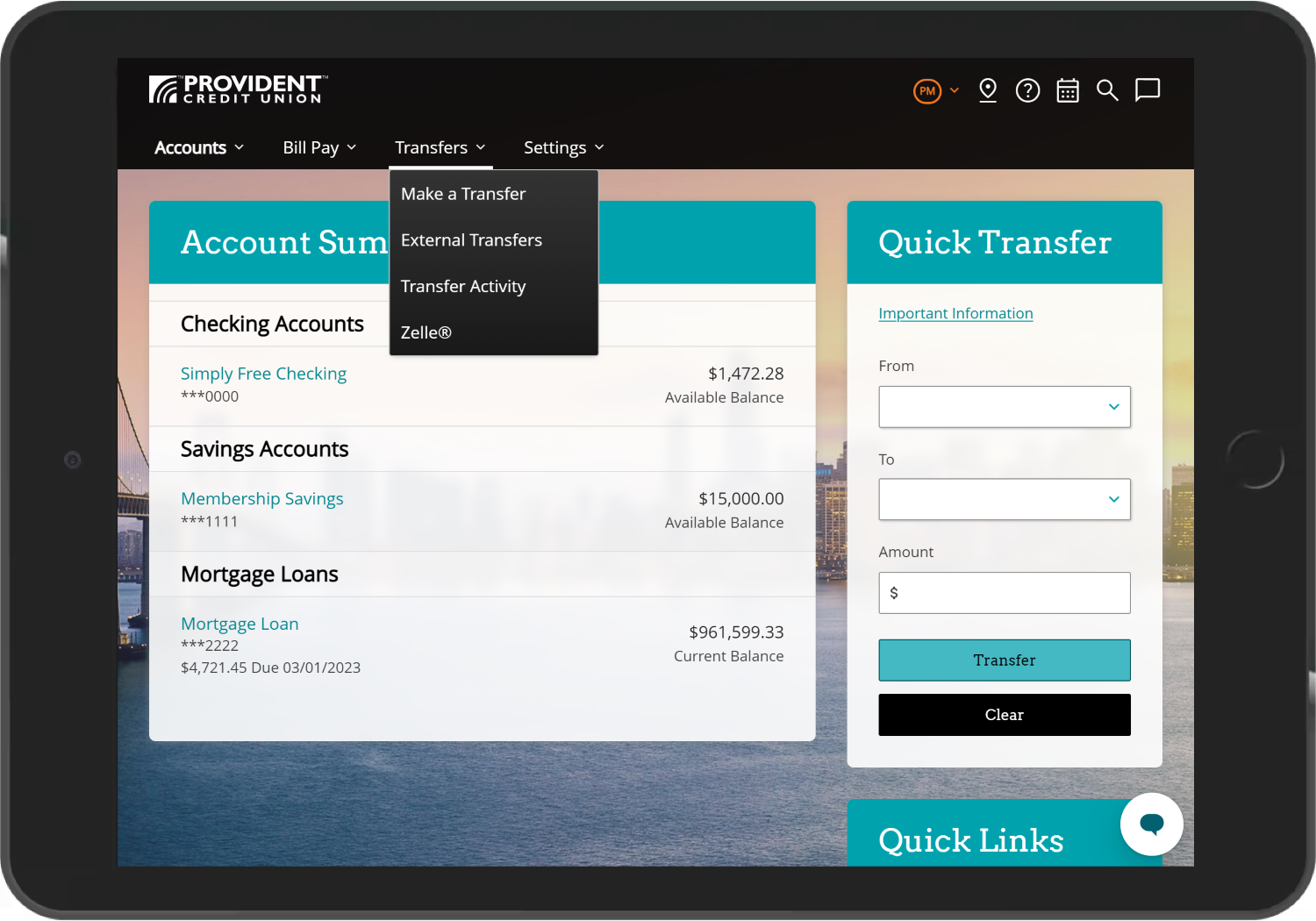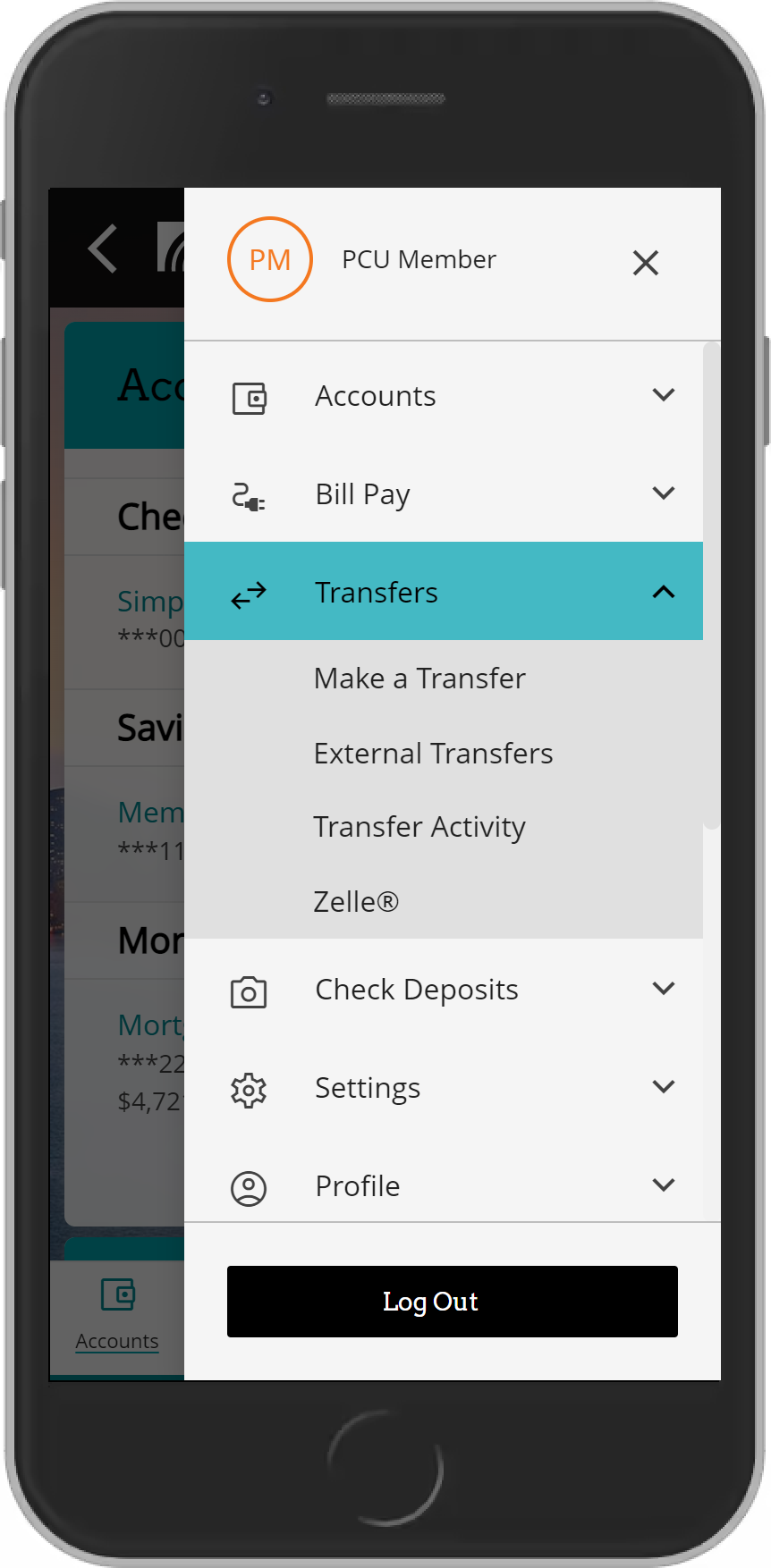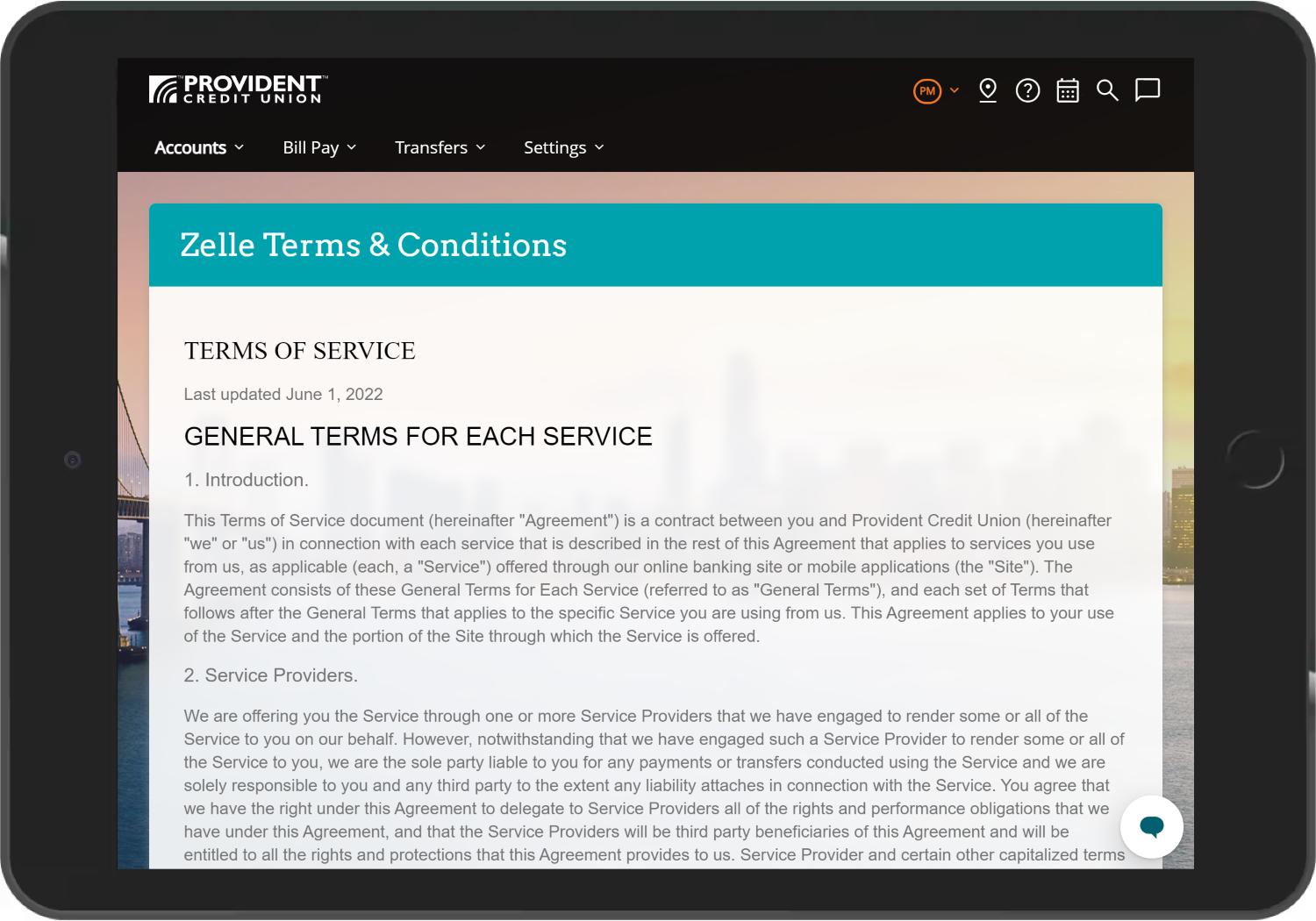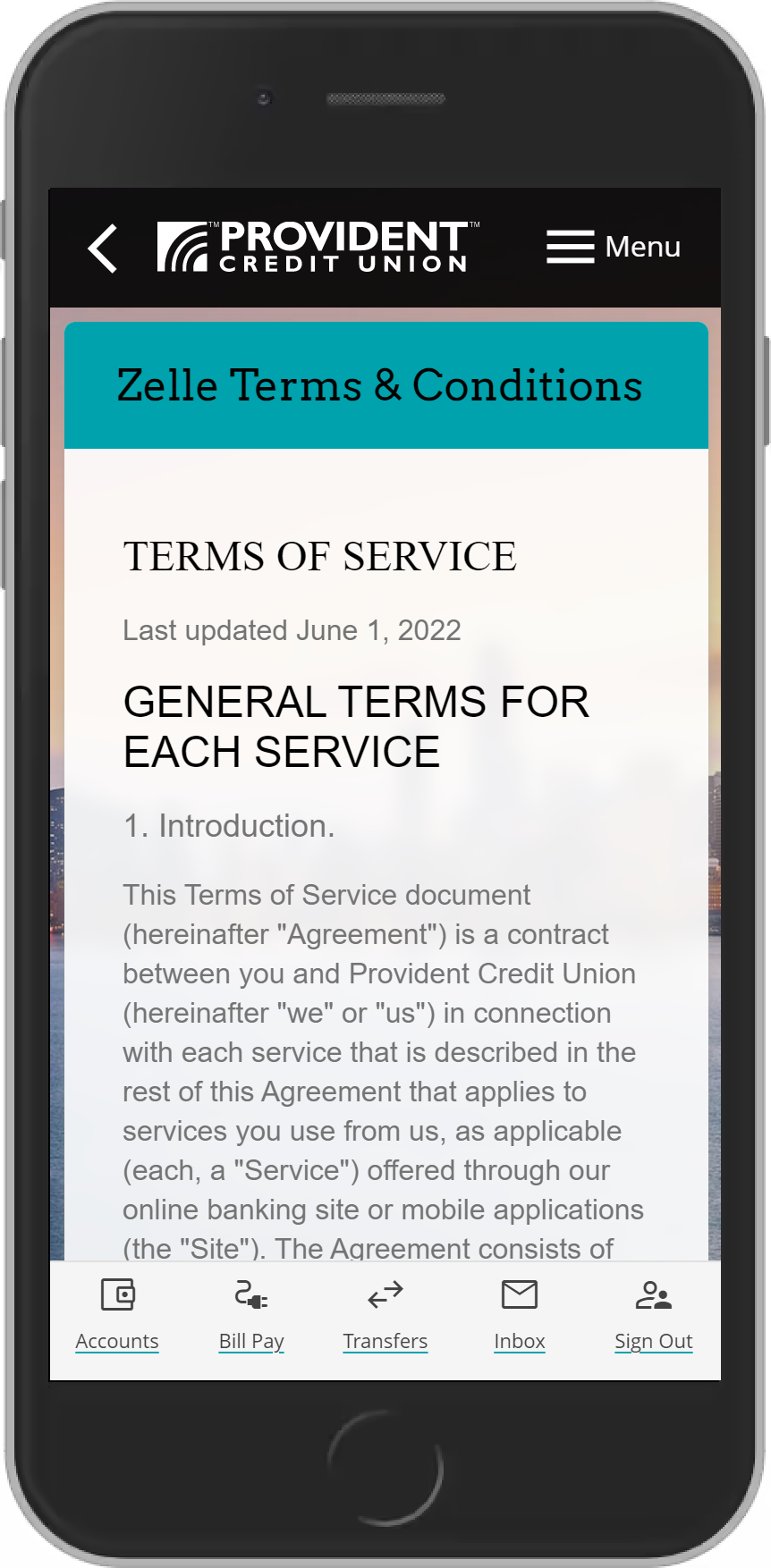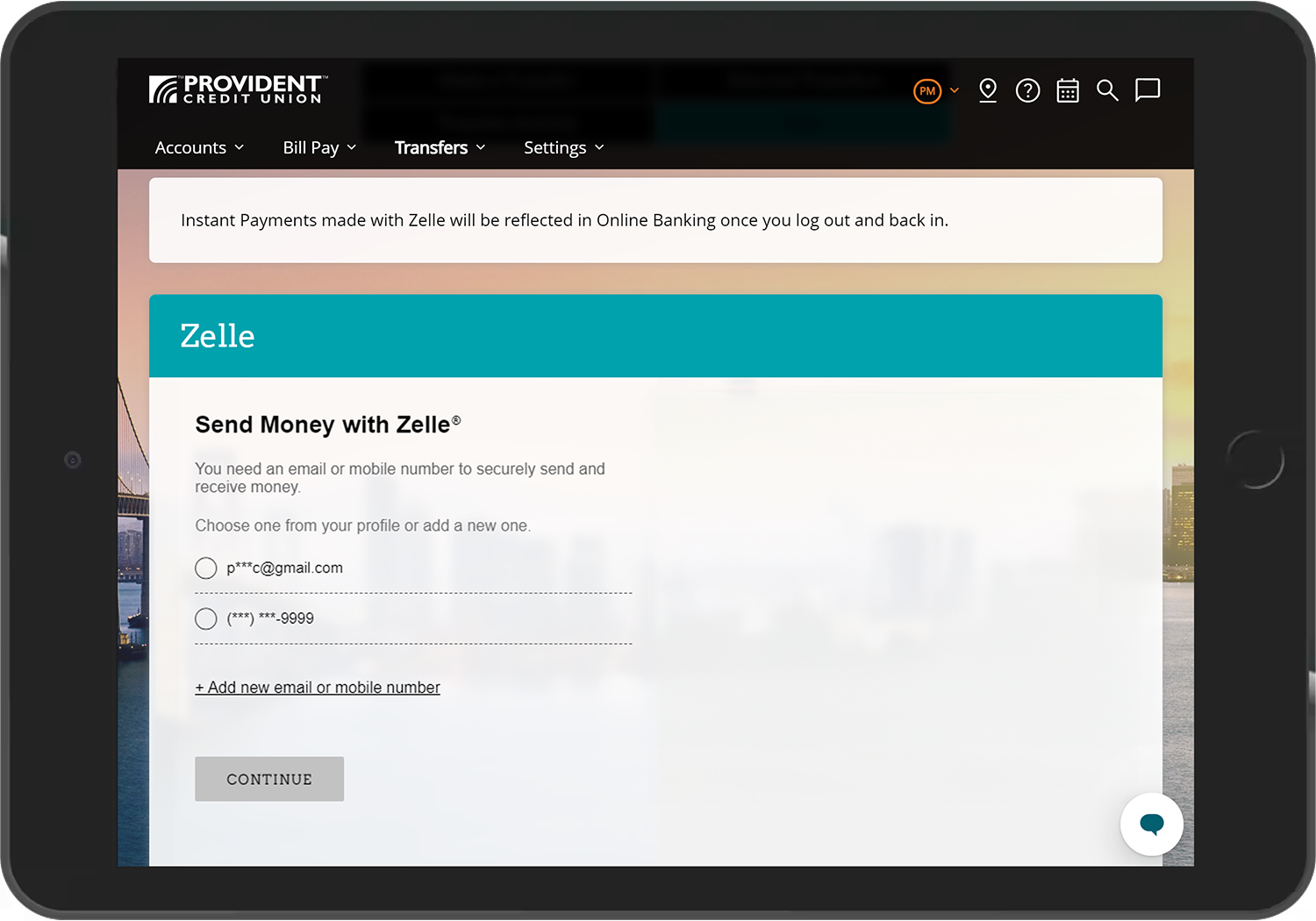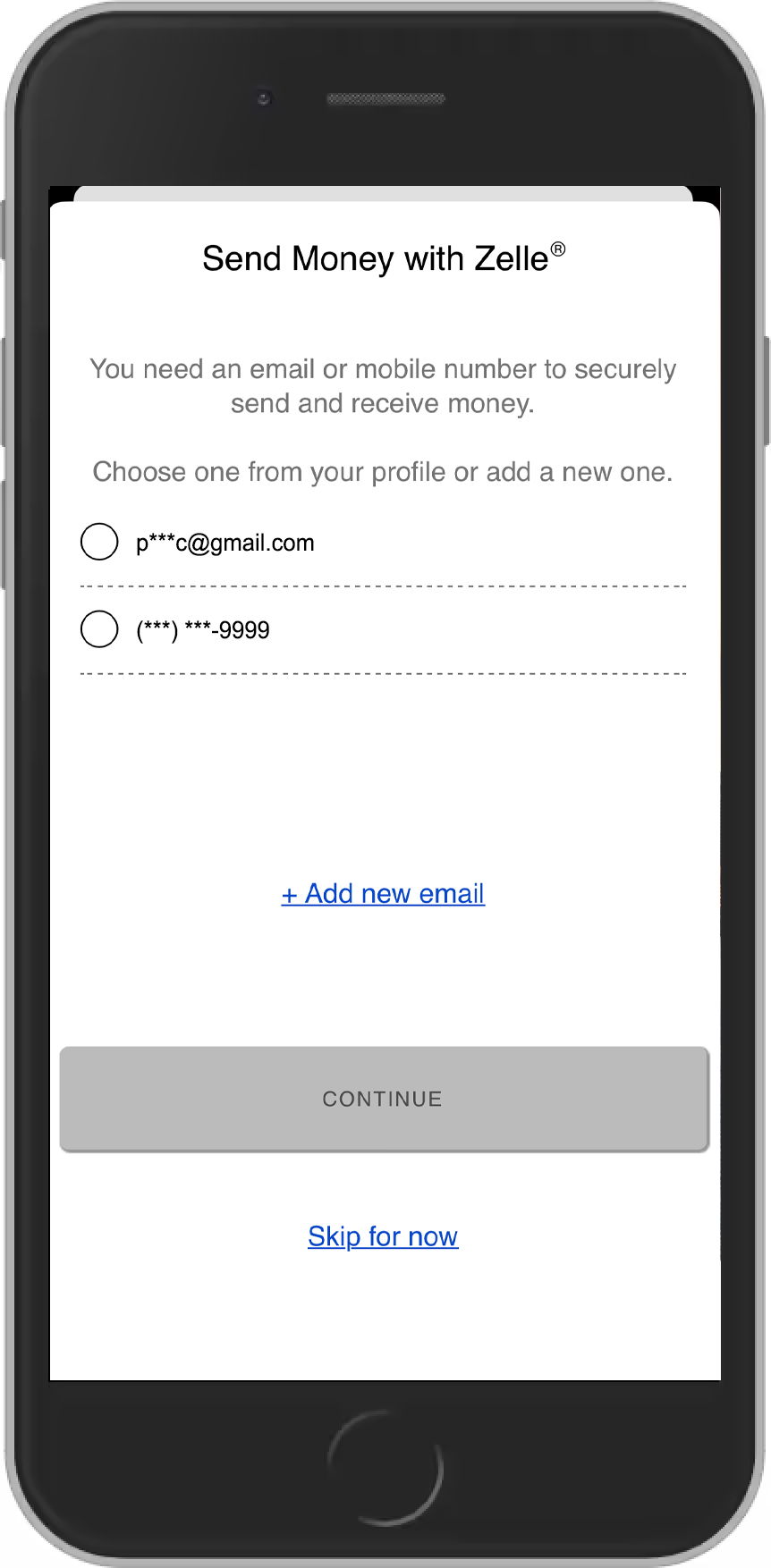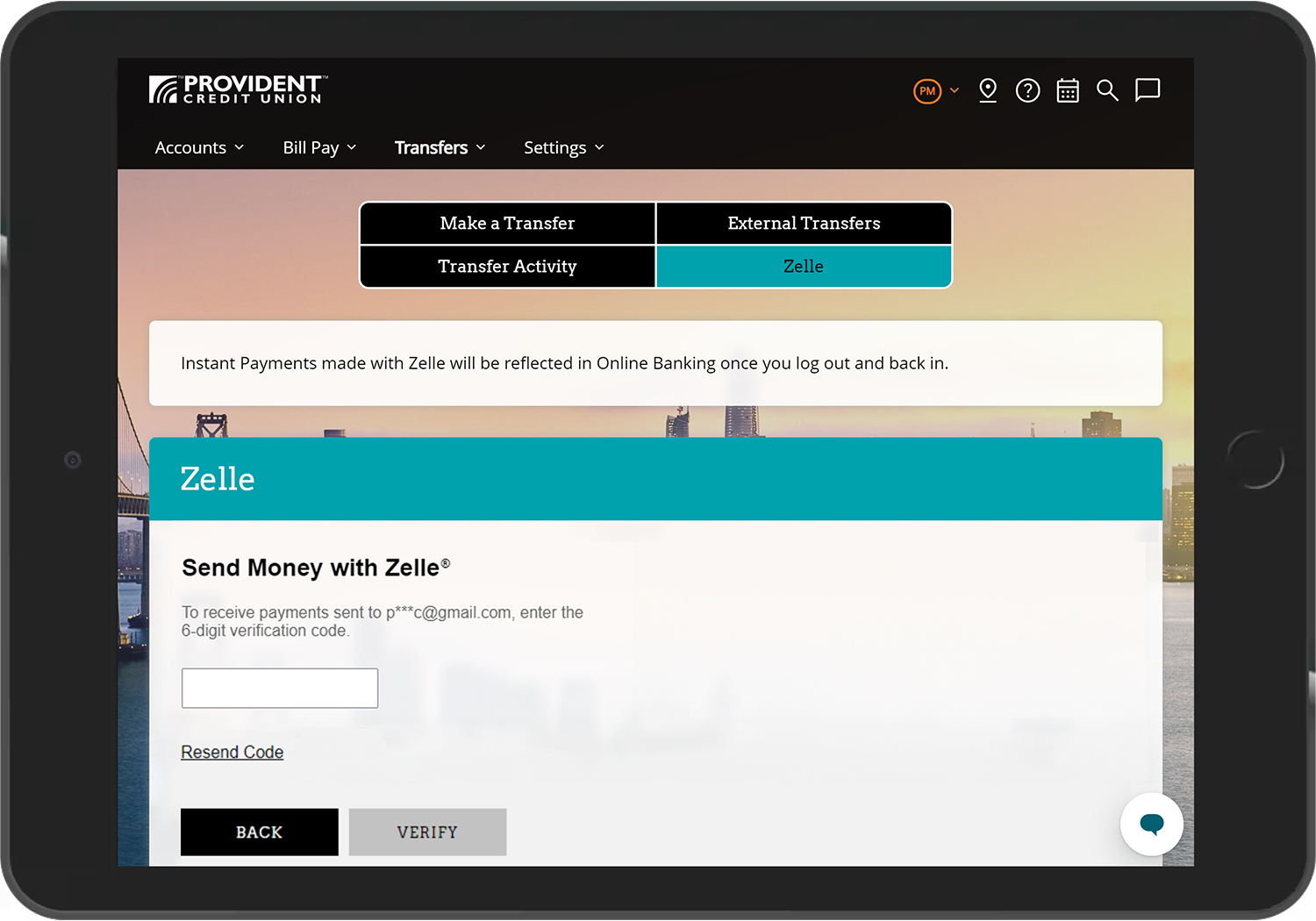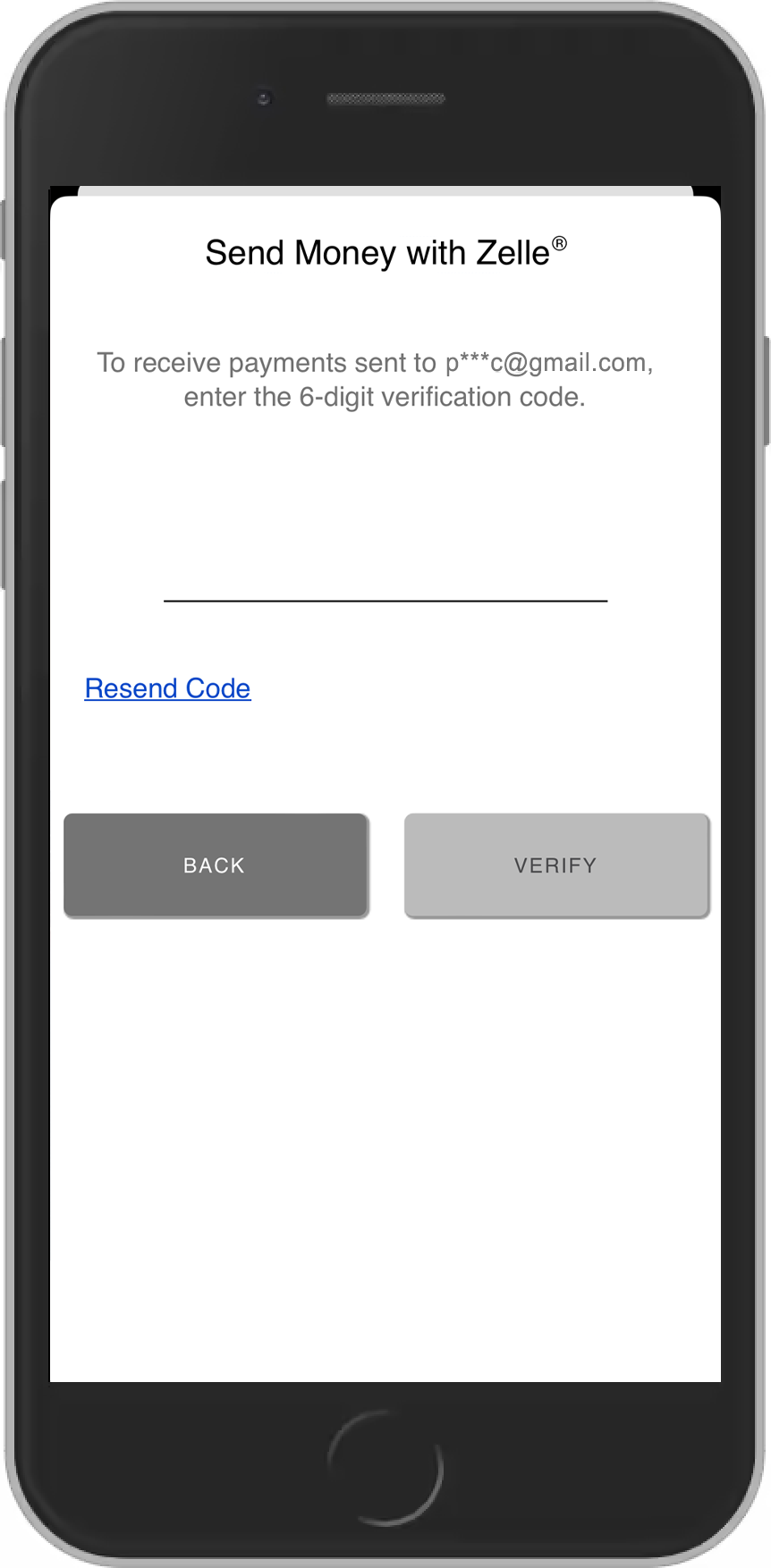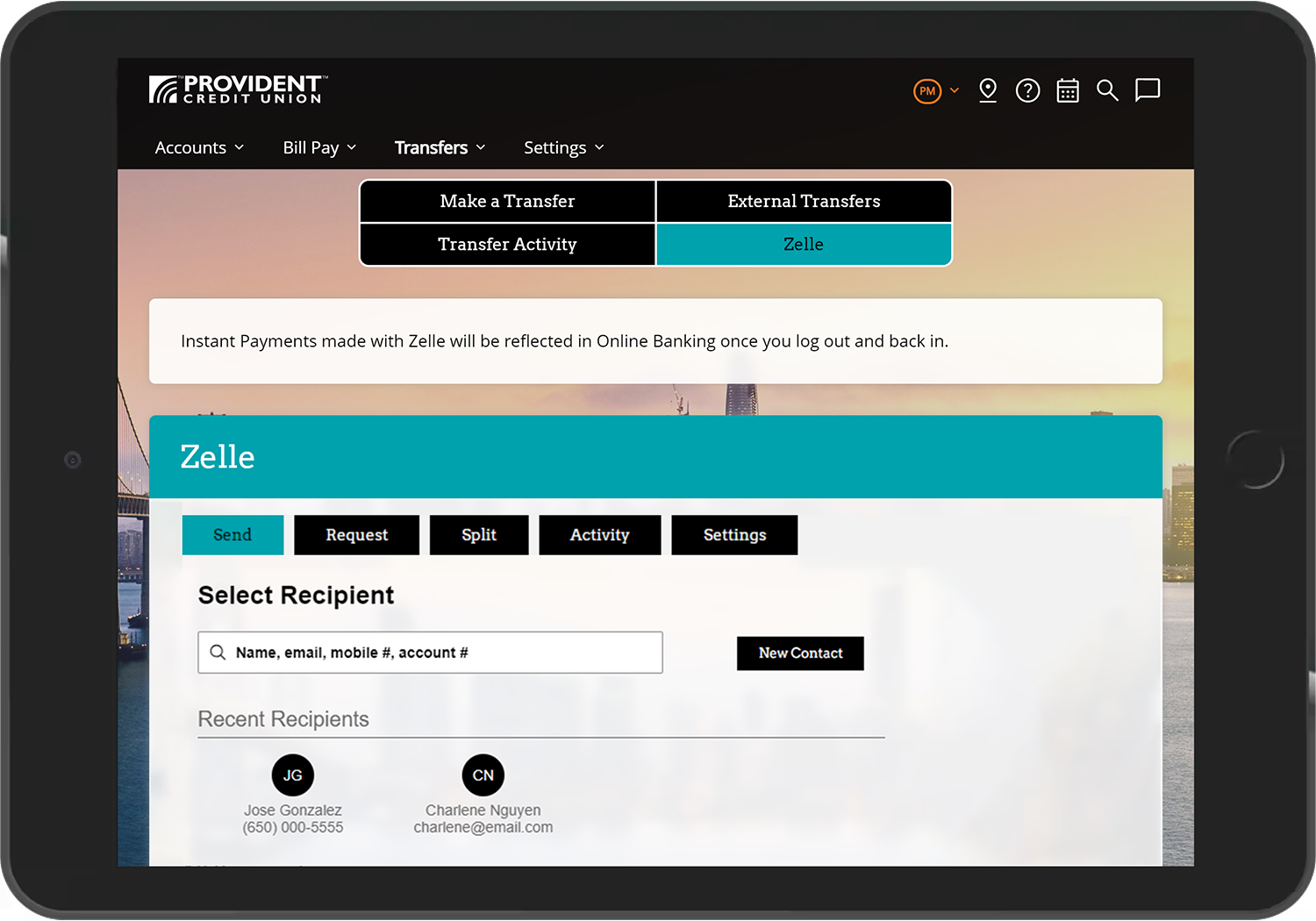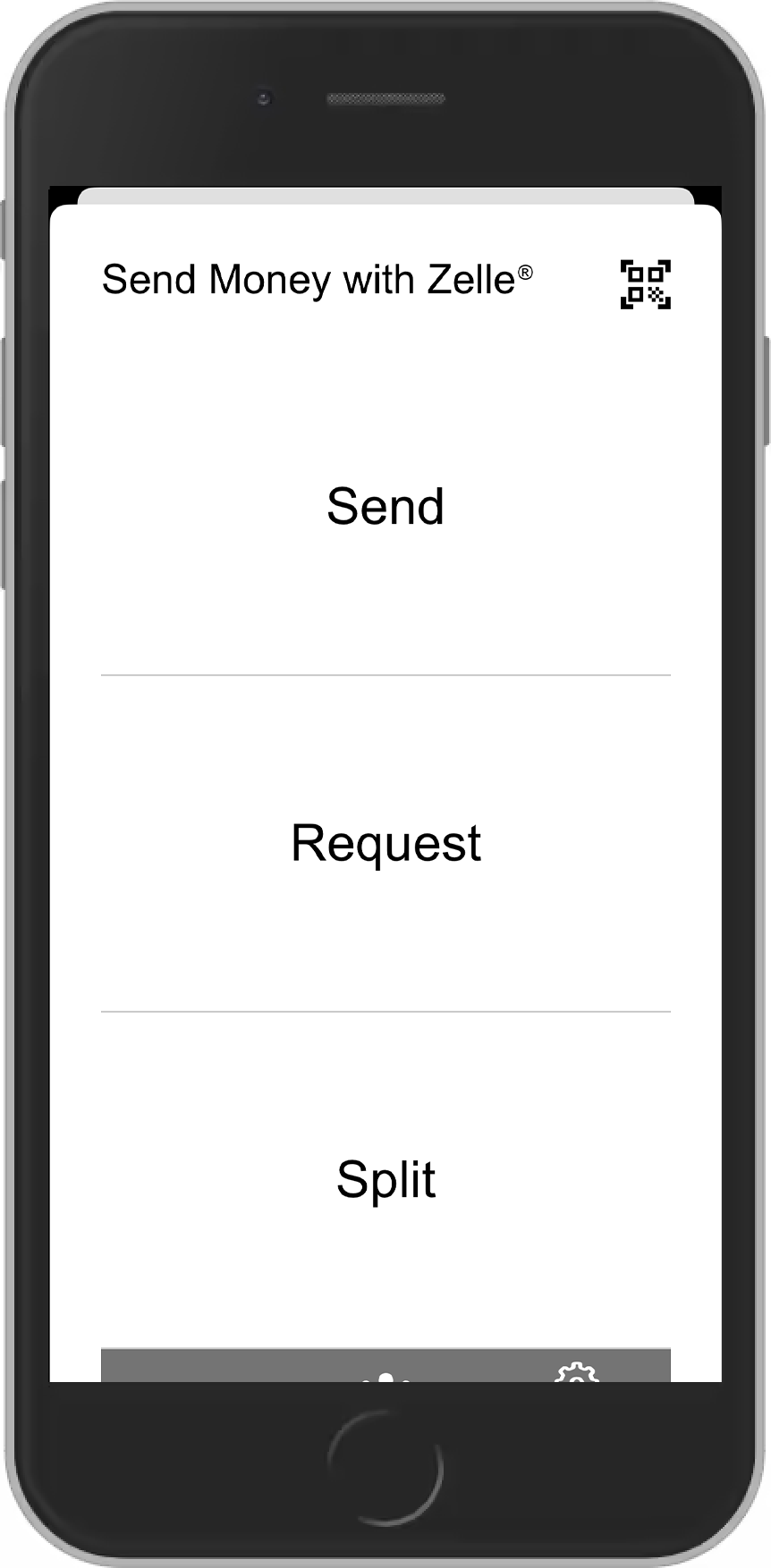This is how money moves®
Getting Started with Zelle® is Easy
-
After you sign in, select "Zelle®" from the "Transfers" menu.
-
Read and accept the Zelle® Terms & Conditions.
-
Select an email or U.S. number from your profile to use for Zelle®. You can also add a new email or mobile number to use instead.
-
Enter the verification code you received to start sending and receiving money.
-
Send and receive money to/from friends, family and others you know and trust.
FAQs
You can send, request, or receive money with Zelle®. To get started, log into online or mobile banking and select “Transfers” > Zelle®. Following the prompts, enter the information requested, accept the terms and conditions, and you’re ready to start sending and receiving with Zelle®.
To send money using Zelle®, simply select someone from your mobile device’s contacts (or add a trusted recipient’s email address or U.S. mobile phone number), add the amount you’d like to send and an optional note, review, then hit “Send.” In most cases, the money is available to your recipient in minutes1.
To request money using Zelle®, choose “Request,” select the individual from whom you’d like to request money, enter the amount you’d like to request, include an optional note, review and hit “Request”2.
To receive money, just share your enrolled email address or U.S. mobile phone number with a friend and ask them to send you money with Zelle®.
If someone sent you money with Zelle® and you have not yet enrolled with Zelle®, follow these steps:
- Click on the link provided in the payment notification you received via email or text message.
- Select Provident Credit Union.
- Follow the instructions provided on the page to enroll and receive your payment. Pay attention to the email address or U.S. mobile number where you received the payment notification - you should enroll with Zelle® using that email address or U.S. mobile number to ensure you receive your money.
To receive money, you can locate your own Zelle® QR code by clicking the “My Code” tab. From there you can view your QR code and use the print and share icons to text, email or print their Zelle® QR code.
You can also locate your Zelle® QR code by opening the Provident Credit Union app, select “Zelle®” from the “Transfers” menu. From here you’ll see your Zelle® QR code in the “My Code” tab.
Money sent with Zelle® is typically available to an enrolled recipient within minutes1.
If you send money to someone who isn’t enrolled with Zelle®, they will receive a notification prompting them to enroll. After enrollment, the money will move directly to your recipient’s account, typically within minutes1.
If your payment is pending, we recommend confirming that the person you sent money to has enrolled with Zelle® and that you entered the correct email address or U.S. mobile phone number.
If you’re waiting to receive money, you should check to see if you’ve received a payment notification via email or text message. If you haven’t received a payment notification, we recommend following up with the sender to confirm they entered the correct email address or U.S. mobile phone number.
Still having trouble? Call us at (800) 632-4600 so we can help you.
If you don’t know the person, or aren’t sure you will get what you paid for (for example, items bought from an online bidding or sales site), you should not use Zelle® for these types of transactions.
Neither Provident Credit Union nor Zelle® offers protection for payments made with Zelle®.
Zelle® is a great way to send money to friends, family and people you are familiar with such as your personal trainer, babysitter or neighbor.
Since money is sent directly from your Provident account to another person’s bank account within minutes1, Zelle® should only be used to send money to people you trust.
Neither Provident Credit Union nor Zelle® offers purchase protection for payments made with Zelle® – for example, if you do not receive the item you paid for or the item is not as described or as you expected.
You can send money to friends, family and others you trust.
Since money is sent directly from your Provident account to another person’s bank account within minutes1, it’s important to only send money to people you trust, and always ensure you’ve used the correct email address or U.S. mobile phone number.
Your mobile carrier’s messaging and data rates may apply.