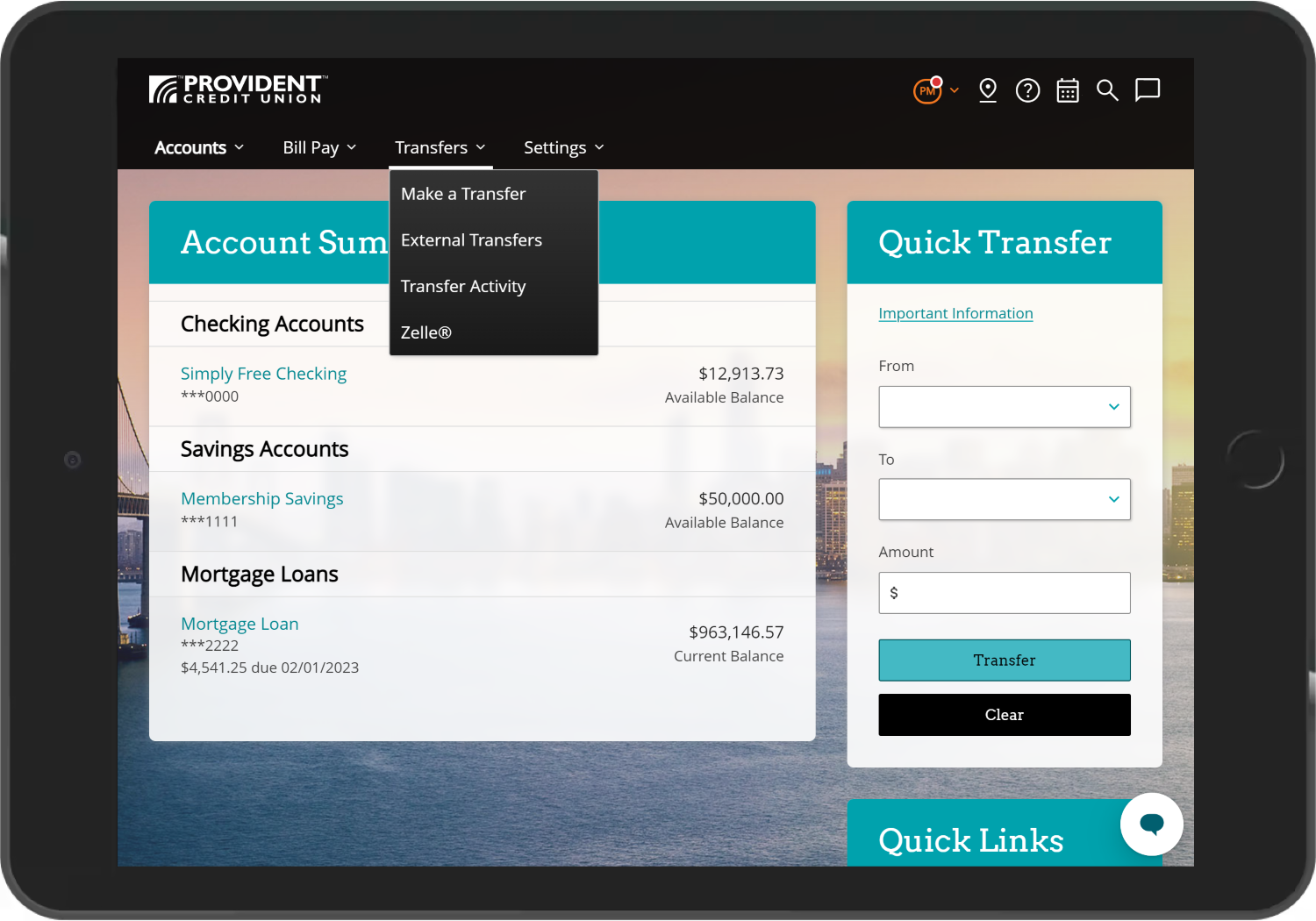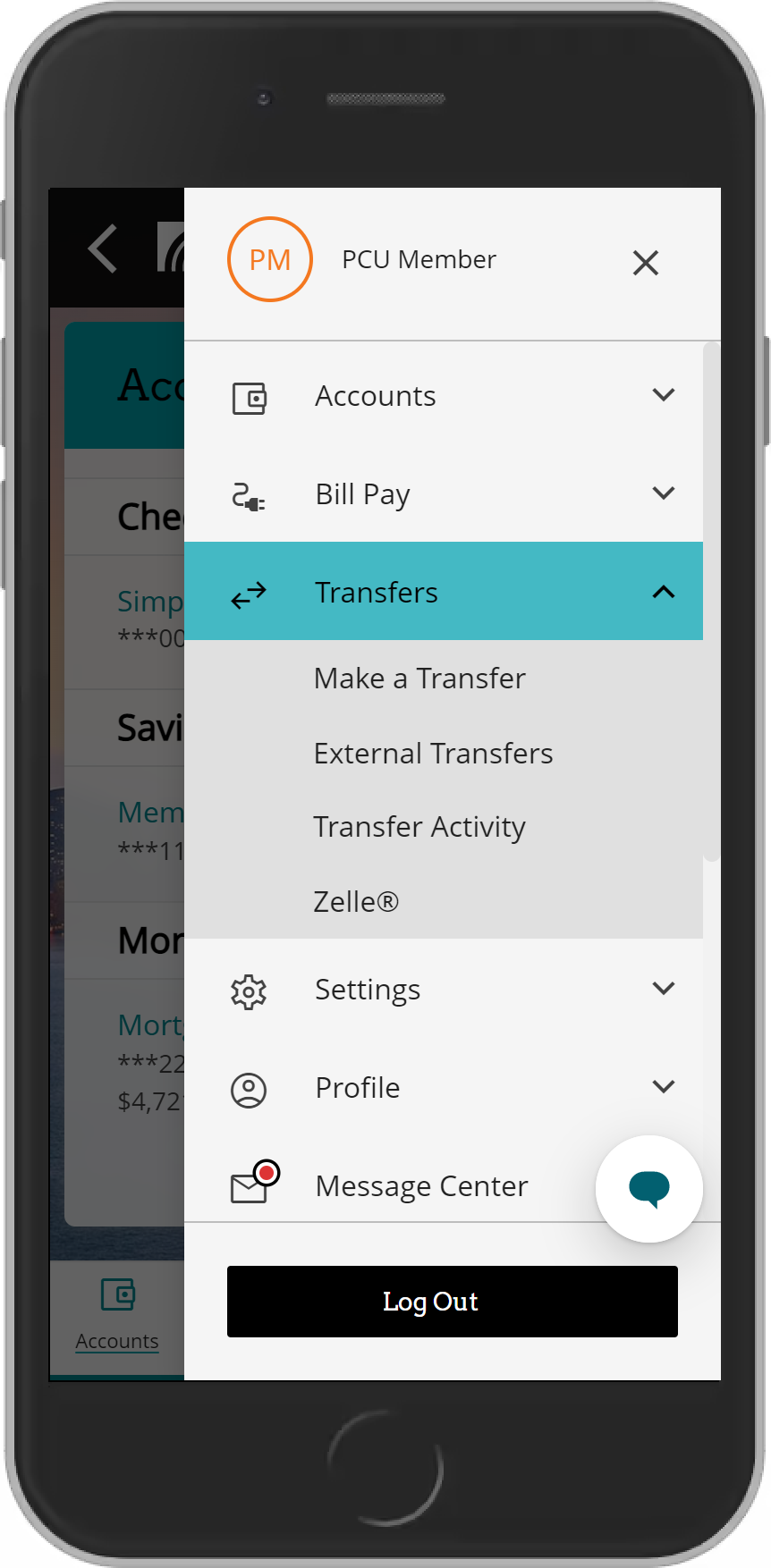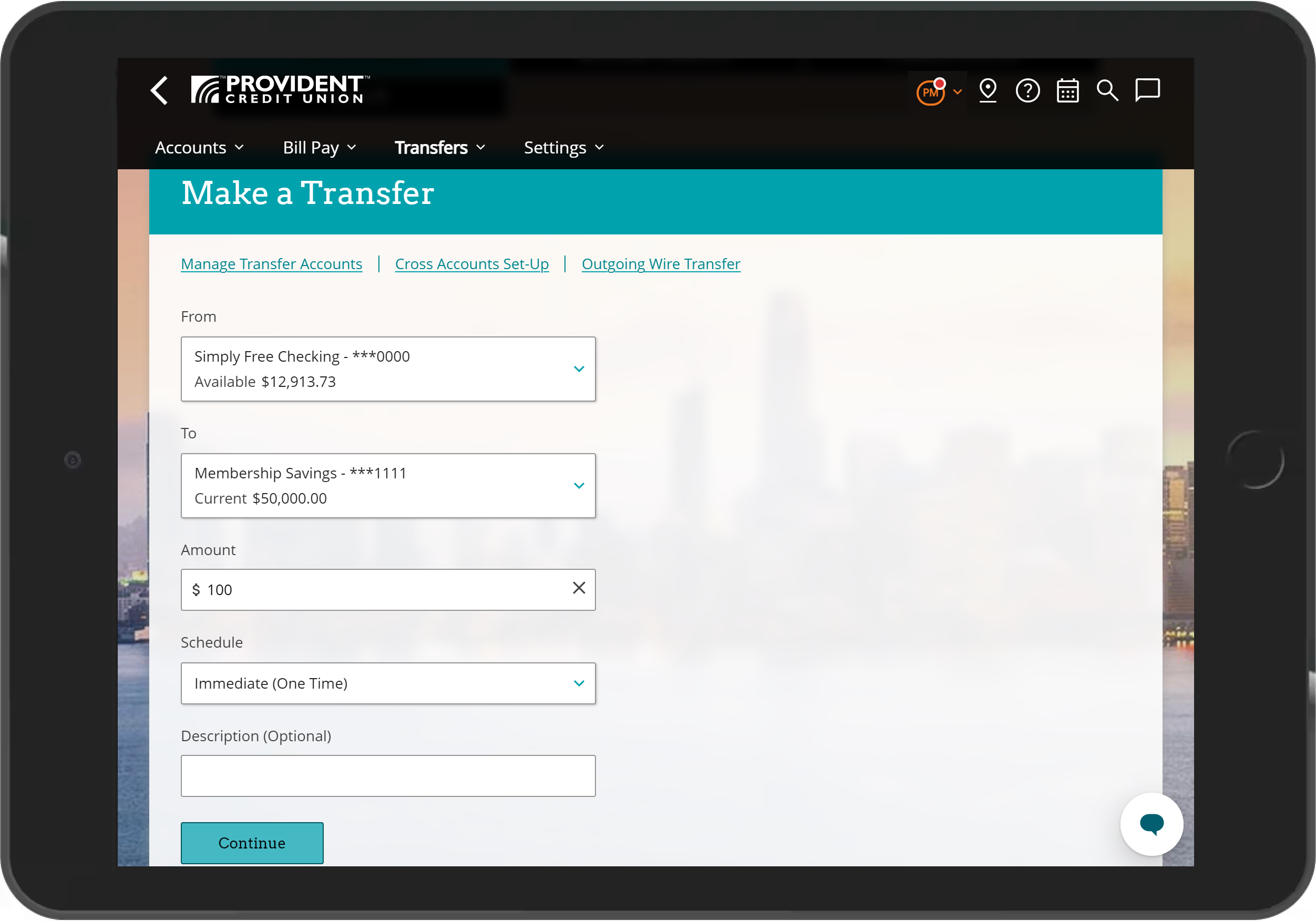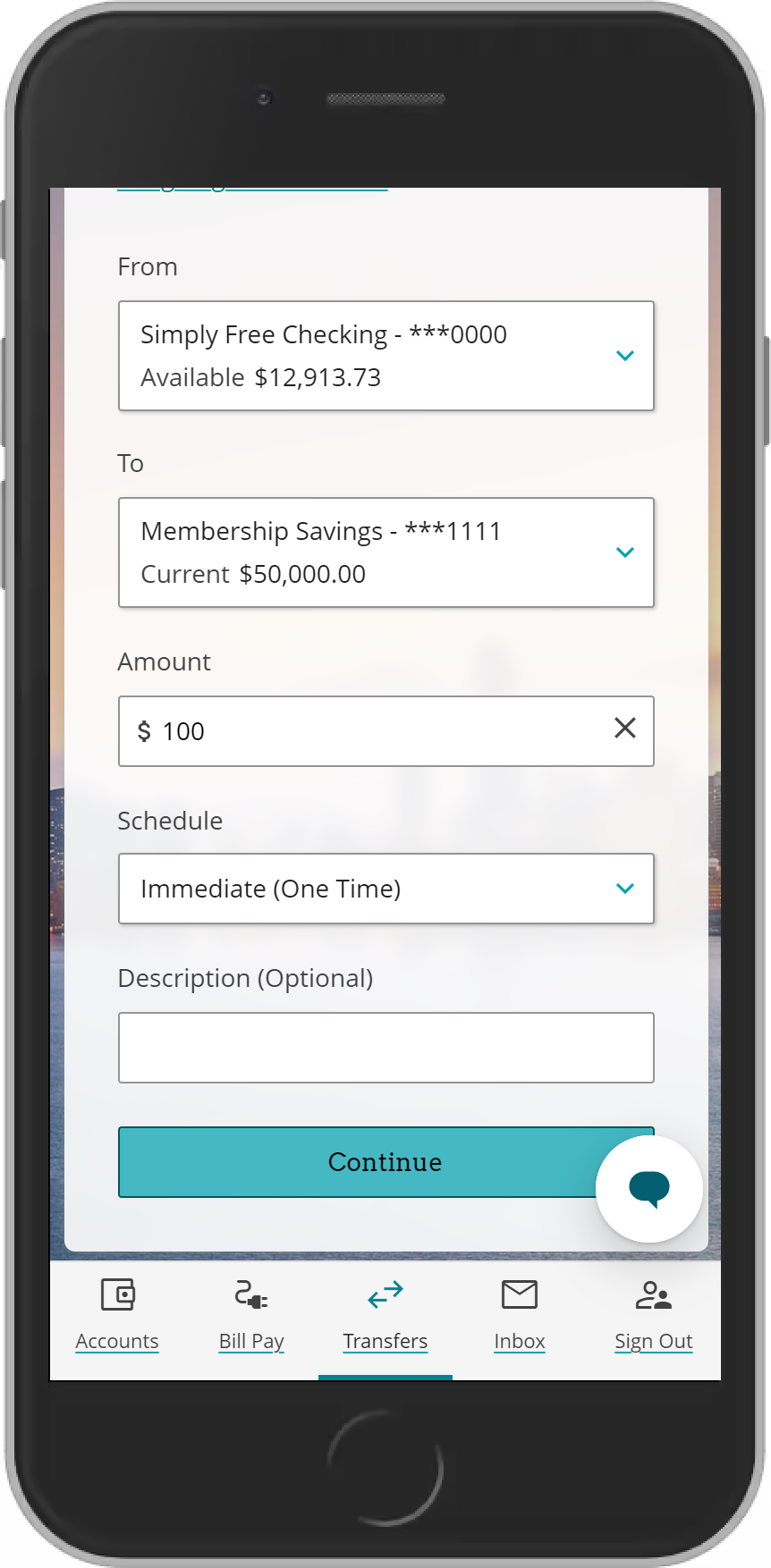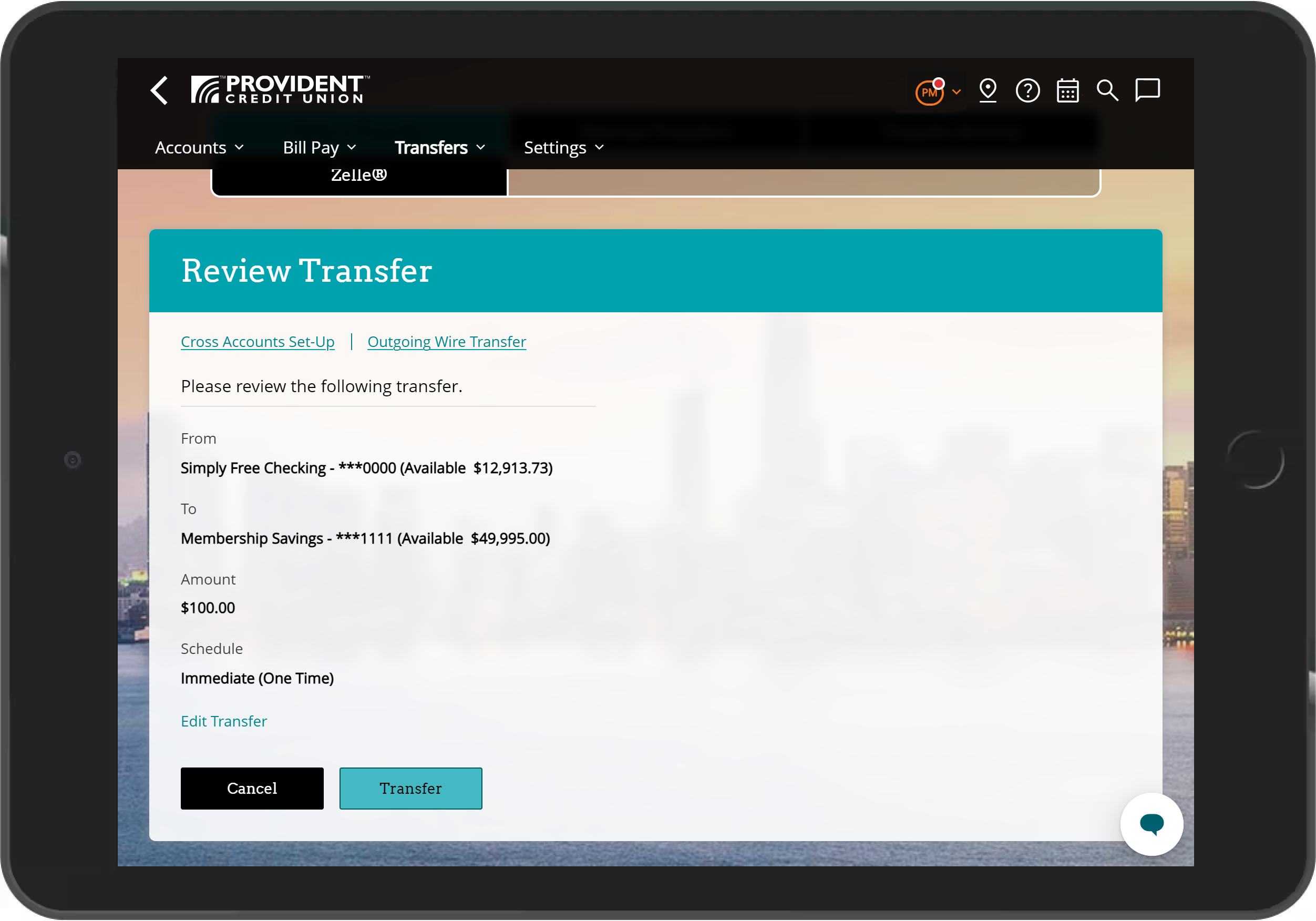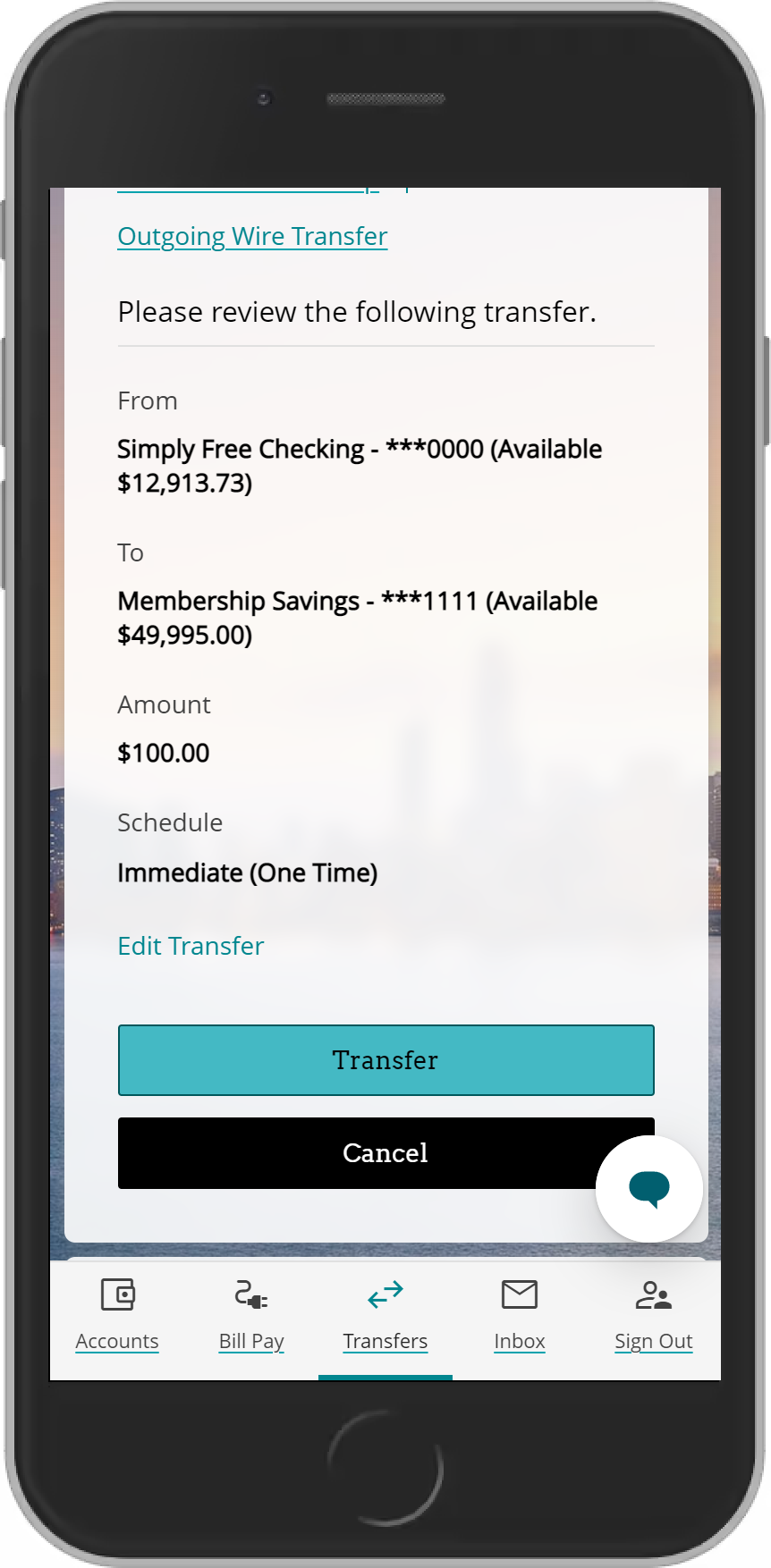Create a Transfer
Provident members must first be enrolled in online banking to access this service.
-
Select on “Make a Transfer” from the “Transfers” menu.
-
Select a “From” and “To” account. Enter the amount you want to transfer. Select your transfer schedule: Immediate, Future, or Recurring. Select "Continue."
-
Review and confirm your request. To process the transaction, select “Transfer”.